Win7系统提示bugreport_xf.exe-系统出错怎么办?
时间:2025/1/24作者:未知来源:盾怪网教程人气:
- [摘要]bugreport 或者bugreport.exe是一个进程文件,这个文件的作用是对程序出错进行返回报告。最近就有win7用户遇到bugreport_xf.exe-系统错误的提示,那么遇到bugre...
bugreport 或者bugreport.exe是一个进程文件,这个文件的作用是对程序出错进行返回报告。最近就有win7用户遇到bugreport_xf.exe-系统错误的提示,那么遇到bugreport_xf.exe-系统错误提示如何解决呢?接下来,小编就为大家介绍win7系统提示bugreport_xf.exe-系统错误的解决方法,希望对大家有所帮助。
解决方法:
1、遇到出错提示,先不要关闭,可以尝试循着提示找到问题根源。
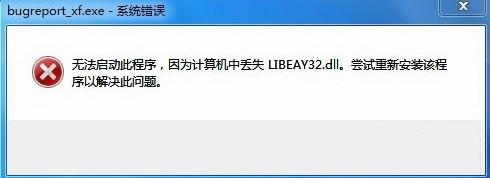
2、使用鼠标右键点击任务栏空白指出→在弹出的菜单中点击→启动过任务管理器。

3、应用程序中可以看到bugreport_xf.exe可执行程序出错→右键点击转到进程。
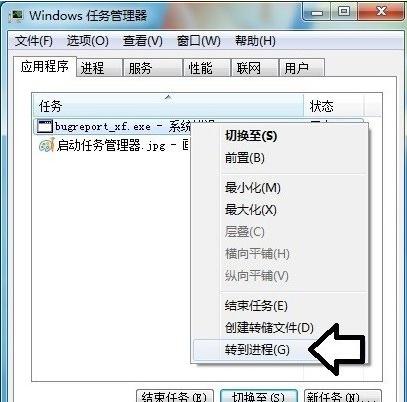
4、进程→右键点击csrss.exe→打开文件位置。
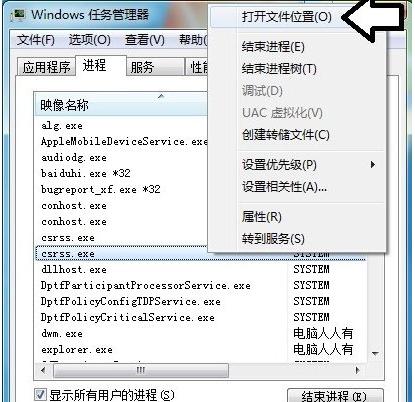
5、C:\Windows\System32 文件夹中的csrss.exe是系统文件,主要还是调用动态链失效引起的。
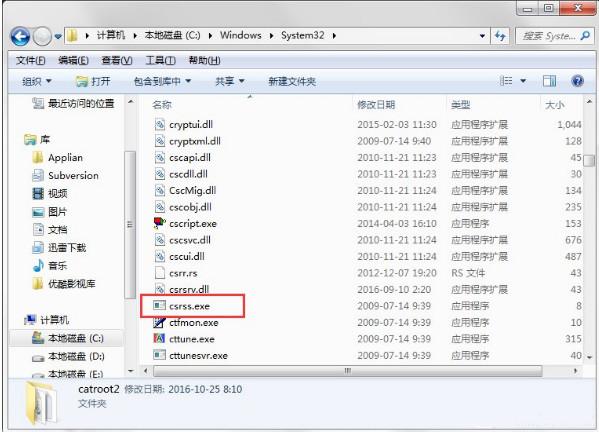
6、如果正在使用腾讯的游戏等程序,不妨重新启用TGP即可。
7、如果还是出错,重新去官网下载TGP安装一下。
8、如果不是这个原因,出错提示也提供了线索:LIBEAY32.dll动态链丢失引起的故障。
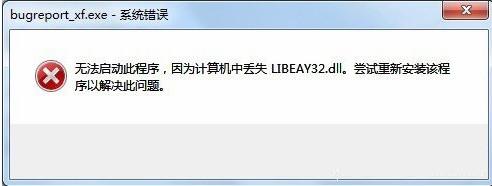
9、只要找到和操作系统匹配的LIBEAY32.dll动态链,并保存在C:\Windows\System32 文件夹下即可。如有DirectX修复工具也可以检测并修复一下。
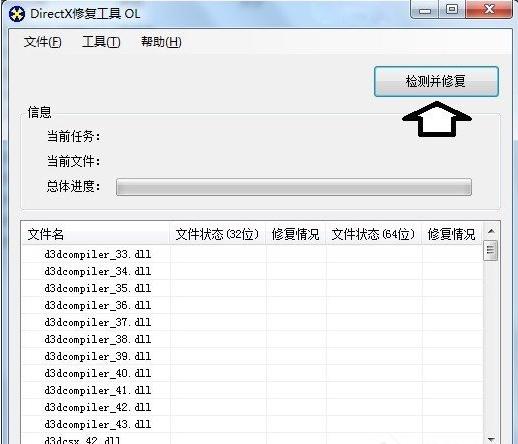
10、注意:系统文件可以使用该工具修复,如果是游戏专用的文件可能不会自动修复,需要用户自行搜索,找到后覆盖之,或重装游戏客户端、应用软件。
通过上述步骤操作,即可解决win7系统提示bugreport_xf.exe-系统错误的问题。
windows 7 的设计主要围绕五个重点——针对笔记本电脑的特有设计;基于应用服务的设计;用户的个性化;视听娱乐的优化;用户易用性的新引擎。 跳跃列表,系统故障快速修复等,这些新功能令Windows 7成为最易用的Windows。
关键词:Win7系统提示bugreport_xf.exe-系统出错怎样办?