教你用iPhone拍出圆满月亮
时间:2024/2/14作者:未知来源:盾怪网教程人气:
- [摘要]iPhone的拍照效果一直备受好评, 但是在某些场景中, 用iPhone拍照还是难免会出现模糊或拍不出理想效果的情况, 比如拍月亮。 怎么才能用iPhone拍出既清晰又好看的月亮呢?下面我们来看网...
iPhone的拍照效果一直备受好评, 但是在某些场景中, 用iPhone拍照还是难免会出现模糊或拍不出理想效果的情况, 比如拍月亮。 怎么才能用iPhone拍出既清晰又好看的月亮呢?下面我们来看网友@是大象啊分享的超实用的iPhone拍照教程。
用iPhone拍出完美月亮教程:

第一步:把焦距拉到最大
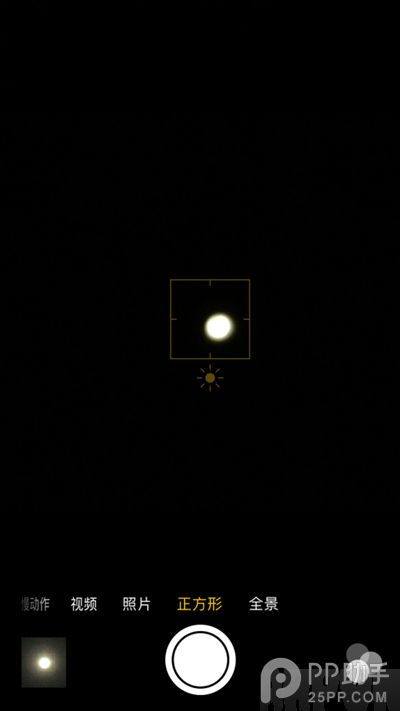
第二步:点击月亮对焦

最后一步:按住框外的随便一个地方向下滑动(调低亮度)直到亮度适合为止。
就是这么简单。
如果最后出现模糊达不到正常, 就重复2和3步。
下面来看2张用iPhone6s拍的样照:

 苹果应用引领新的上网速度革命,给您带来超快体验。
苹果应用引领新的上网速度革命,给您带来超快体验。
关键词:教你用iPhone拍出圆满月亮