upupoo桌面图标不见了怎么办 upupoo桌面图标无法显示处理方法
时间:2024/7/11作者:未知来源:盾怪网教程人气:
- [摘要]upupoo桌面图标无法显示解决方法:官网目前版本是1.1.0.20版本的啊噗啊噗软件,很多小伙伴碰到了安装完软件后,桌面无法显示原本桌面图标的情况,只显示了任务栏。如下图。处理方法:右键选择 我的...
upupoo桌面图标无法显示解决方法:
官网目前版本是1.1.0.20版本的啊噗啊噗软件,很多小伙伴碰到了安装完软件后,桌面无法显示原本桌面图标的情况,只显示了任务栏。如下图。

处理方法:右键选择 我的电脑 - 属性-高级系统设置
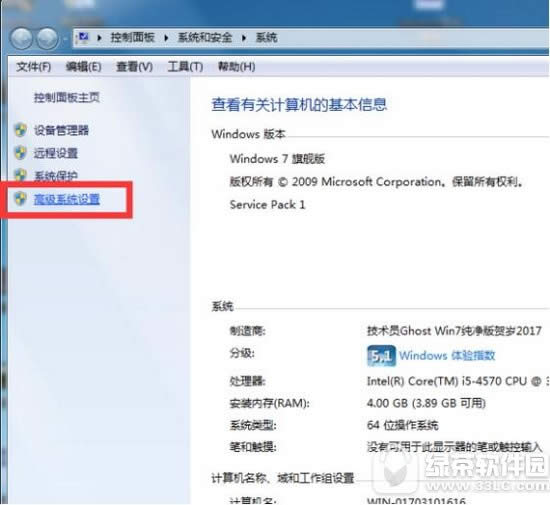
点击 高级 - 设置
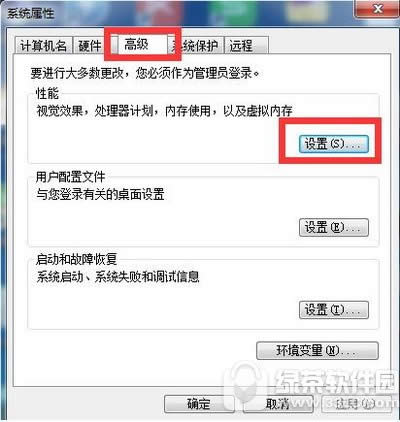
选择 调整为最佳外观
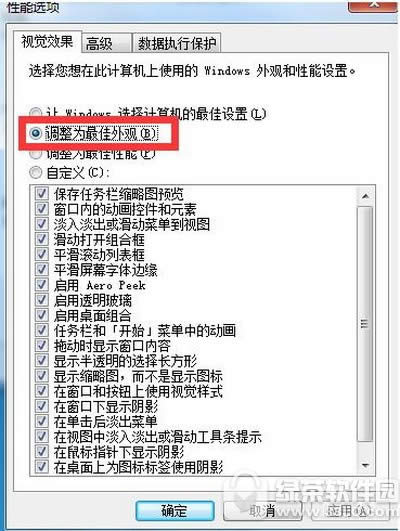 学习教程快速掌握从入门到精通的电脑知识
学习教程快速掌握从入门到精通的电脑知识
关键词:upupoo桌面图标不见了怎样办 upupoo桌面图标无法显示处理办法