DNF怎么解除安全模式?
时间:2024/5/4作者:未知来源:盾怪网教程人气:
- [摘要]最近,常常看到有不少的地下城与勇士的玩家在网上纷纷吐槽,说在安全模式的游戏中,装备卖不了修不了,刷图什么东西都捡不了。那还玩个锤子啊!差点就将意大利炮拉上来了,莫鸡冻,下面就是小编特地给大家带来解除...
最近,常常看到有不少的地下城与勇士的玩家在网上纷纷吐槽,说在安全模式的游戏中,装备卖不了修不了,刷图什么东西都捡不了。那还玩个锤子啊!差点就将意大利炮拉上来了,莫鸡冻,下面就是小编特地给大家带来解除dnf安全模式的方法。
dnf怎么解除安全模式?
进入游戏界面后,如果看见以下提示则表示账号进入了安全模式,需要您验证密保进行解除。

买卖等操作触发敏感操作提示之后,点击确定解除按钮。
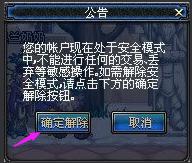
点击确认解除后进入安全模式页面。

帐号登陆(必须为进入安全模式的帐号):

选择解除方式:
1、点击QQ令牌,弹出QQ令牌验证框:
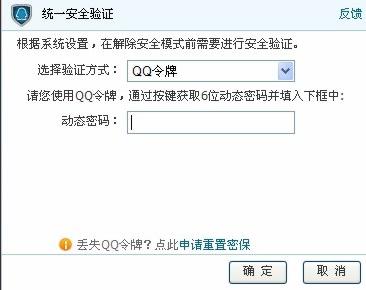
2、点击手机令牌,弹出手机令牌验证框:
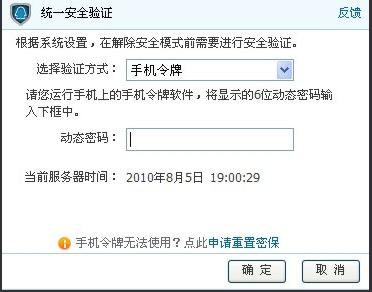
3、点击密保手机,弹出密保手机验证框:
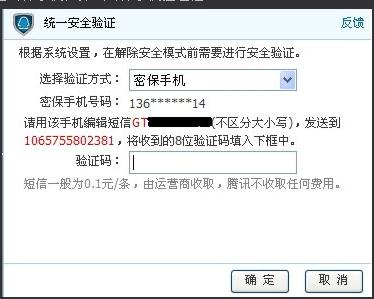
验证成功,验证框自动关闭,游戏中出现以下界面。(验证失败,则验证框会给出相应的错误提示):
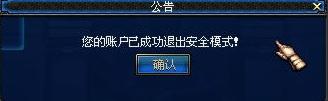
以上就是解除dnf安全模式方法了。
学习教程快速掌握从入门到精通的电脑知识
关键词:DNF怎样解除安全模式?