百度钱包怎么开通快捷支付 百度钱包快捷支付开通方法流程
时间:2024/11/12作者:未知来源:盾怪网教程人气:
- [摘要]百度钱包怎么开通快捷支付?首先在手机浏览器,打开百度钱包首页,登录后先点击【我的银行卡】进入添加银行卡页面后,先输入【银行卡卡号】进行下一步操作 。此时继续完善个人信息,包括填写【真实姓名、身份证号...

百度钱包怎么开通快捷支付?
首先在手机浏览器,打开百度钱包首页,登录后先点击【我的银行卡】

进入添加银行卡页面后,先输入【银行卡卡号】进行下一步操作 。
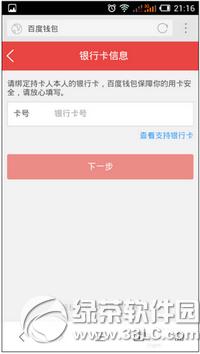
此时继续完善个人信息,包括填写【真实姓名、身份证号、银行卡预留手机号】然后进行下一步操作。

接着将收到的【验证码输入验证框】

到此步骤后,再来设置一个【6位数的支付密码】此支付密码,用于付款时输入。

好啦!以上步骤操作完成后,就成功添加快捷支付的银行卡了,当然您也可以再添加另一张做快捷。

添加快捷支付前、最好先看看银行卡、信用卡支持列表。

百度钱包10元话费领取教程:母亲节10元话费免费领取流程
百度钱包透明小金库登陆方法三则
学习教程快速掌握从入门到精通的电脑知识
关键词:百度钱包怎样开通快捷支付 百度钱包快捷支付开通办法流程