easyanticheat launcher已停止工作怎么办
时间:2024/8/9作者:未知来源:盾怪网教程人气:
- [摘要]easyanticheat launcher已停止工作原因:easyanticheat防作弊服务被杀毒、QQ电脑管家、360电脑管家,windows防火墙关闭了。easyanticheat laun...
easyanticheat launcher已停止工作原因:
easyanticheat防作弊服务被杀毒、QQ电脑管家、360电脑管家,windows防火墙关闭了。

easyanticheat launcher已停止工作解决方法:
1、检查easyanticheat服务有没有被杀毒软件、QQ电脑管家关闭,easyanticheat防作弊文件是否缺失。

找到游戏目录下的easyanticheat文件夹,双击那个小熊,在下拉列表里面随便选个游戏,点击Install Now。

2、运行输入CMD然后打开,在命令提示符输入bcdedit /set testsigning off并回车,操作成功后重启。
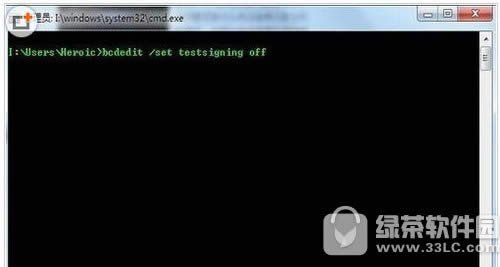
3、在steam软件里面验证黎明杀机游戏的完整性

steam库里面鼠标右键点击黎明杀机游戏,然后在弹出的菜单点击最下面的属性,属性里面点本地文件验证游戏完整性。
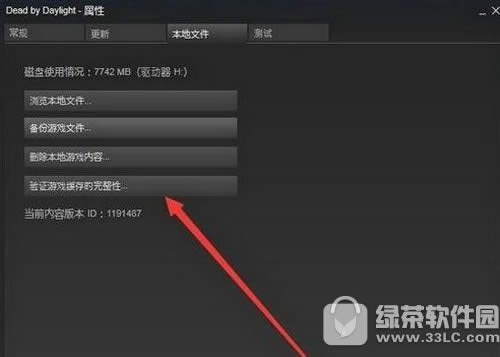
4、下载一个directX修复工具运行一下。

5、游戏路径不能有中文,要做到下面这样。H:\SteamLibrary\steamapps\common\Dead by Daylight
学习教程快速掌握从入门到精通的电脑知识
关键词:easyanticheat launcher已停止工作怎样办