怎么查看本地IP?
时间:2024/2/23作者:未知来源:盾怪网教程人气:
- [摘要]IP地址对于我们使用电脑有什么用处呢?它就相当于是我们的家庭地址,都是固定的。所以电脑只有有了IP地址才能正常的使用。所以今天小编我就来告诉你们怎么查看电脑的IP地址。第一种方法:在百度搜索引擎中直...
IP地址对于我们使用电脑有什么用处呢?它就相当于是我们的家庭地址,都是固定的。所以电脑只有有了IP地址才能正常的使用。所以今天小编我就来告诉你们怎么查看电脑的IP地址。
第一种方法:
在百度搜索引擎中直接输入“IP”进行搜索,在百度搜索界面就会出现本地的IP。
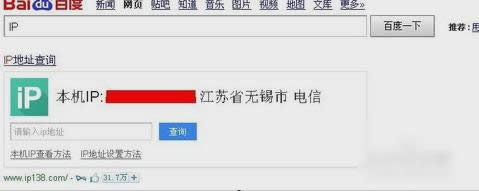
第二种方法:
先打开控制面板,在“控制面板”中点开“网络连接”。
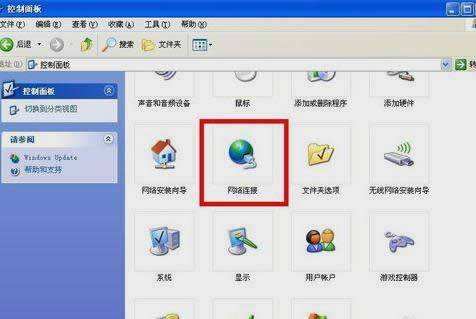

接着,右键点击“本地连接”,然后再点“属性”。
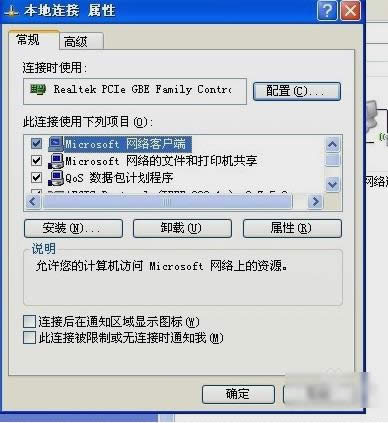
最后再下拉框中找到“Internet”再点开就会出现本地IP了~
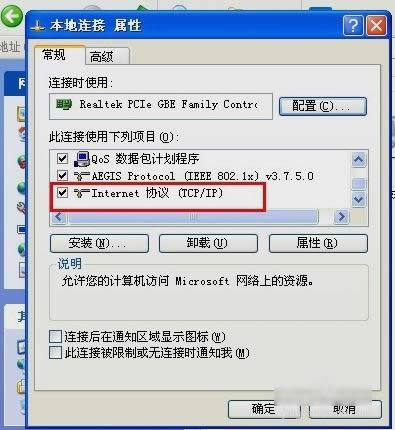
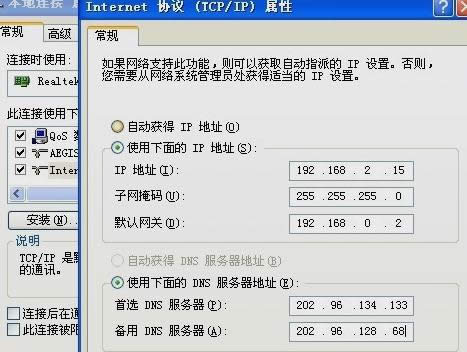
那么以上就是查看IP地址的两种方法啦~~
学习教程快速掌握从入门到精通的电脑知识
关键词:怎样查看本地IP?