nginx设置访问图片路径以及html静态页面的调取方法
时间:2024/5/4作者:未知来源:盾怪网教程人气:
- [摘要]这篇文章主要介绍了详解nginx配置访问图片路径以及html静态页面的调取方法,现在分享给大家,也给大家做个参考。给大家讲一个快速配置nginx访问图片地址,以及访问html静态页面的配置。1.实验...这篇文章主要介绍了详解nginx配置访问图片路径以及html静态页面的调取方法,现在分享给大家,也给大家做个参考。
给大家讲一个快速配置nginx访问图片地址,以及访问html静态页面的配置。
1.实验环境
首先随便某个路径下创建相应的目录。如图下
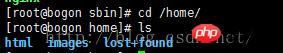
2.在里面放自定义的html或者图片。
3.nginx配置
user root; worker_processes 1; #error_log logs/error.log; #error_log logs/error.log notice; #error_log logs/error.log info; #pid logs/nginx.pid; events { worker_connections 1024; } http { include mime.types; default_type application/octet-stream; log_format main '$remote_addr - $remote_user [$time_local] "$request" ' '$status $body_bytes_sent "$http_referer" ' '"$http_user_agent" "$http_x_forwarded_for"'; access_log logs/access.log main; sendfile on; #tcp_nopush on; #keepalive_timeout 0; keepalive_timeout 65; #gzip on; server { listen 80;#端口号 server_name localhost;#本机 charset utf-8; #access_log logs/host.access.log main; location ~ .*\.(gif关键词:nginx设置访问图片路径以及html静态页面的调取办法