PHP 在Windows 2003 Enterprise Server 、IIS6.0 下的安装
时间:2024/11/18作者:未知来源:盾怪网教程人气:
- [摘要]有朋友反映在win2000中IIS和PHP工作好好的, 在win2003 enterprise server中,按照2000下的做法PHP不工作。其实在Windows2003下安装也是很简单的,只不...
有朋友反映在win2000中IIS和PHP工作好好的, 在win2003 enterprise server中,按照2000下的做法PHP不工作。其实在Windows2003下安装也是很简单的,只不过Win2003在IIS6.0的安全方面下了些功夫,所以安装起来要稍费点功夫了。
步骤1,先去www.php.net下在一个安装程序,我是装的是:php-4.2.3-installer.exe,你也可以去找最新的版本,在安装php-4.2.3-installer.exe之前保证你的IIS6.0启动了,并能够访问。
图1:安装好以后,在默认网站-->应用程序配置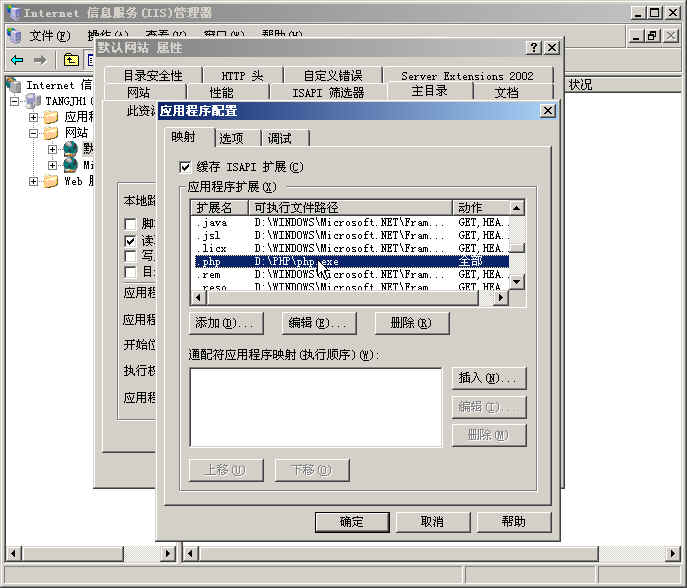
步骤二:点击 web服务扩展 -->新建web服务扩展.
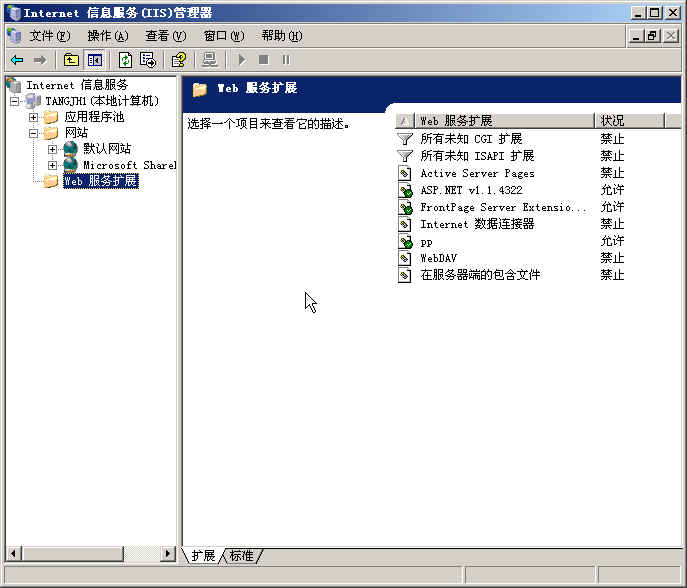
步骤三: 扩展名-->php,然后添加
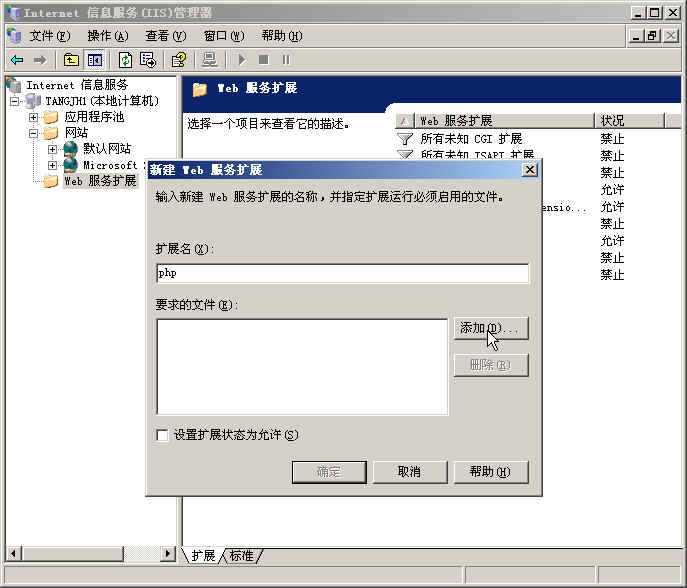
步骤四:找到php.exe的路径添加上去。

步骤五: 确定就可以了!
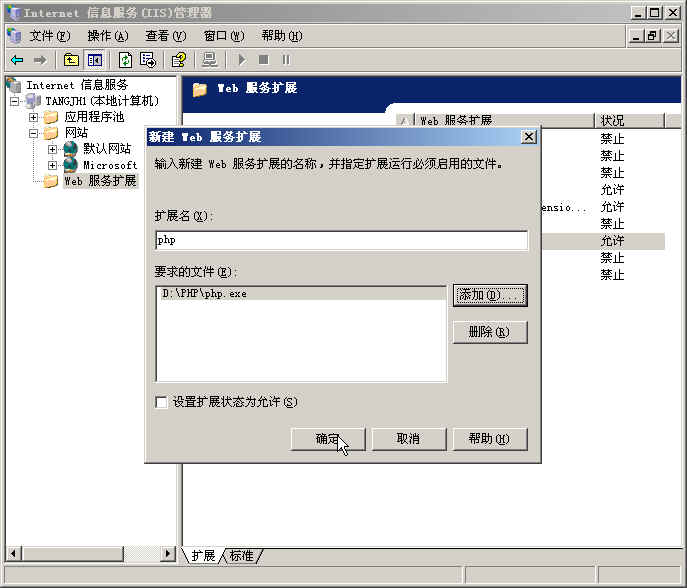
步骤六: 选择php的服务扩展,然后点击允许。

步骤七: 好了,在IE里面来phpinfo();就可以完成了!
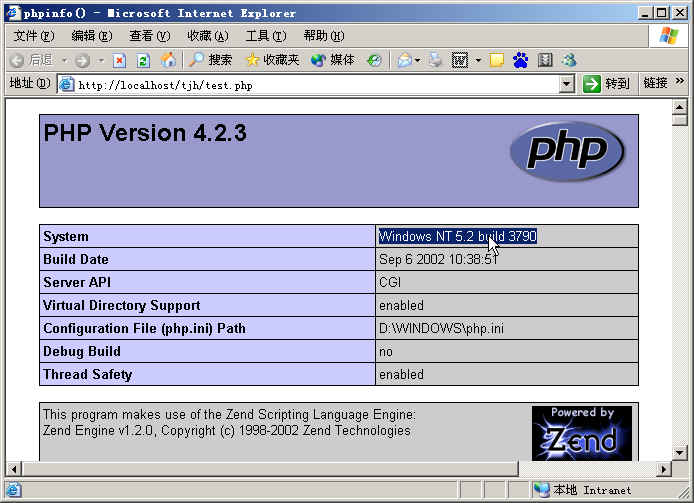
关键词:PHP 在Windows 2003 Enterprise Server 、IIS6.0 下的安装