Ionic构建侧边栏 轮播图 加载动画的方法
时间:2024/7/21作者:未知来源:盾怪网教程人气:
- [摘要]超好用的移动框架--Ionic Ionic是一个轻量的手机UI库,具有速度快,界面现代化、美观等特点。为了解决其他一些UI库在手机上运行缓慢的问题,它直接放弃了IOS6和Android4.1以下...
超好用的移动框架--Ionic
Ionic是一个轻量的手机UI库,具有速度快,界面现代化、美观等特点。
为了解决其他一些UI库在手机上运行缓慢的问题,它直接放弃了IOS6和Android4.1以下的版本支持,来获取更好的使用体验。
(最近正在学习移动端项目制作,本文就Ionic的使用,简单示例了学习到的一些样式。)
1安装ionic
1.HBuilder创建APP项目,导入ionic的css,js(fonts)文件。

2.导入ionic.css和ionic.bundle.js文件。
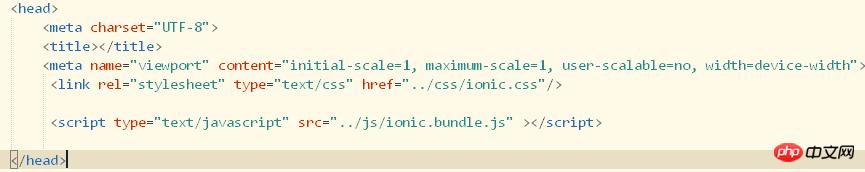
2使用ionic框架提供的样式进行APP制作--侧滑菜单
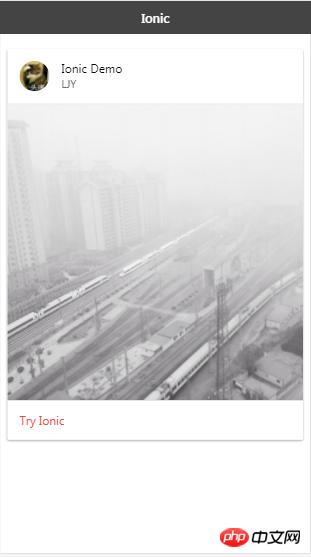
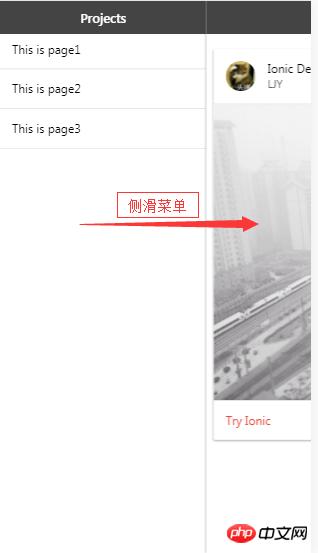
1.HTML代码
<body ng-app="todo"> <ion-side-menus> <!-- 中心内容 --> <ion-side-menu-content> <ion-header-bar class="bar-dark"> <h1 class="title">Ionic</h1> </ion-header-bar> <ion-content> <p class="list card"> <p class="item item-avatar"> <img src="../img/222.jpg"/> <h2>Ionic Demo</h2> <p>LJY</p> </p> <p class="item item-image"> <img src="../img/28.jpg"> </p> <a class="item assertive" href="#"> Try Ionic </a></p> </ion-content> </ion-side-menu-content> <!-- 左侧菜单 --> <ion-side-menu side="left"> <ion-header-bar class="bar-dark"> <h1 class="title">Projects</h1> </ion-header-bar> <p class="list"> <p class="item item-pider"> 这是左侧菜单 </p> <a class="item" href="#"> This is page1 </a><a class="item" href="#"> This is page2 </a><a class="item" href="#"> This is page3 </a></p> </ion-side-menu> </ion-side-menus><script type="text/javascript" src="../js/app.js"></script> </body>2.js
angular.module('todo', ['ionic'])这样就实现了简单的主页和侧边菜单的制作。
3使用ionic框架提供的样式进行APP制作--底部选项卡
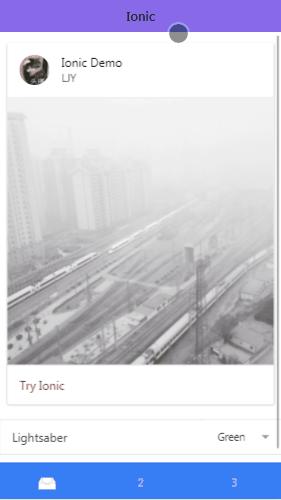
<div> <ion-slide-box active-slide="myActiveSlide" does-continue="true" slide-interval="1000"> <ion-slide> <div class="box blue" on-tap="aaa()"> <h1>BLUE</h1></div> </ion-slide> <ion-slide> <div class="box yellow"> <h1>YELLOW</h1></div> </ion-slide> <ion-slide> <div class="box pink"> <h1>PINK</h1></div> </ion-slide> </ion-slide-box> </div> <script> angular.module('todo', ['ionic']) .controller("todo", function($scope, $timeout, $ionicLoading) { // 页面加载动画 $ionicLoading.show({ content: 'Loading', animation: 'fade-in', showBackdrop: true, maxWidth: 200, showDelay: 0 }); // 设置加载动画结束时间 $timeout(function() { $ionicLoading.hide(); $scope.stooges = [{ name: 'Moe' }, { name: 'Larry' }, { name: 'Curly' }]; }, 400); 46 $scope.myActiveSlide = 0; }) </script>2使用ionic框架提供的样式进行APP制作--图片轮播及加载动画
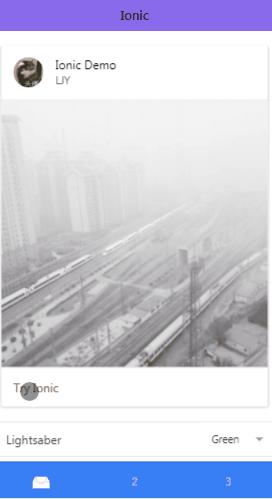
<div> <ion-slide-box active-slide="myActiveSlide" does-continue="true" slide-interval="1000"> <ion-slide> <div class="box blue" on-tap="aaa()"> <h1>BLUE</h1></div> </ion-slide> <ion-slide> <div class="box yellow"> <h1>YELLOW</h1></div> </ion-slide> <ion-slide> <div class="box pink"> <h1>PINK</h1></div> </ion-slide> </ion-slide-box> </div> <script> angular.module('todo', ['ionic']) .controller("todo", function($scope, $timeout, $ionicLoading) { // 页面加载动画 $ionicLoading.show({ content: 'Loading', animation: 'fade-in', showBackdrop: true, maxWidth: 200, showDelay: 0 }); // 设置加载动画结束时间 $timeout(function() { $ionicLoading.hide(); $scope.stooges = [{ name: 'Moe' }, { name: 'Larry' }, { name: 'Curly' }]; }, 400); 46 $scope.myActiveSlide = 0; }) </script>以上就是Ionic构建侧边栏 轮播图 加载动画的方法的详细内容,更多请关注php中文网其它相关文章!
网站建设是一个广义的术语,涵盖了许多不同的技能和学科中所使用的生产和维护的网站。
关键词:Ionic构建侧边栏 轮播图 加载动画的办法