Win7开机显示reboot and select proper boot device怎么办?
时间:2025/1/25作者:未知来源:盾怪网教程人气:
- [摘要]Win7电脑在使用中难免会遇到一些问题,例如电脑的开关机,这简单的步骤也难免会遇到各种各样的故障。最近有Win7用户在开机的时候屏幕显示:Reboot and select proper Boot ...
Win7电脑在使用中难免会遇到一些问题,例如电脑的开关机,这简单的步骤也难免会遇到各种各样的故障。最近有Win7用户在开机的时候屏幕显示:Reboot and select proper Boot device 提示,而无法正常进入系统,下面,小编就来跟大家一起探索解决的办法。
电脑提示reboot and select proper boot device如何解决
这里是Acer的主板,就取这个为例。
点击del 进入boot 界面。可以看到原先的设置是这样
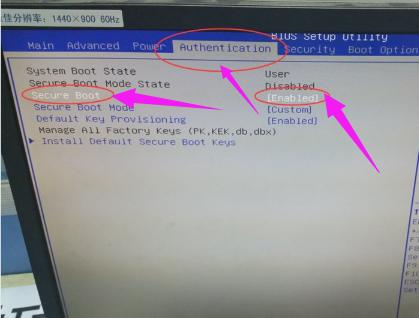
这个是由于开启了安全boot模式验证导致boot options 项下的Launch CSM,为不可更改 灰度状态 Never。
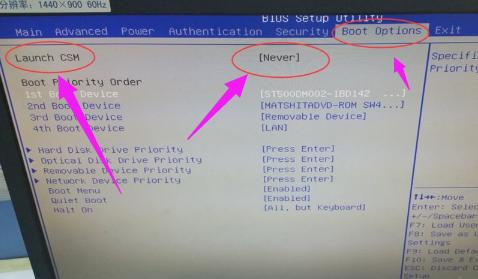
但当我们将选项改为disable时。

对应的Launch CSM,变为可更改 ,将never 改为always 。
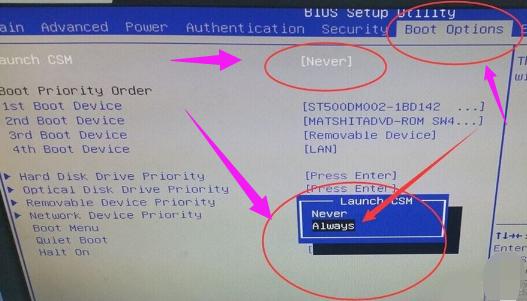
F10保存重启就可以进入Win7了。
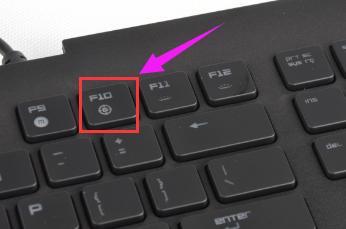
以上就是Win7开机显示reboot and select proper boot device的解决方法了。
windows 7 的设计主要围绕五个重点——针对笔记本电脑的特有设计;基于应用服务的设计;用户的个性化;视听娱乐的优化;用户易用性的新引擎。 跳跃列表,系统故障快速修复等,这些新功能令Windows 7成为最易用的Windows。
关键词:Win7开机显示reboot and select proper boot device怎样办?