Win7复制文件到u盘提示出错0x80071ac3的处理方法
时间:2025/1/24作者:未知来源:盾怪网教程人气:
- [摘要]有些萝卜家园win7用户在复制文件到u盘的过程中弹出了“错误0x80071AC3:无法完成操作,因为卷有问题,请运行chkdsk并重试”的提示,文件无法复制到...
有些萝卜家园win7用户在复制文件到u盘的过程中弹出了“错误0x80071AC3:无法完成操作,因为卷有问题,请运行chkdsk并重试”的提示,文件无法复制到u盘是怎么回事你呢?下面由小编给大家介绍一下win7复制文件到u盘提示错误0x80071ac3的解决方法。
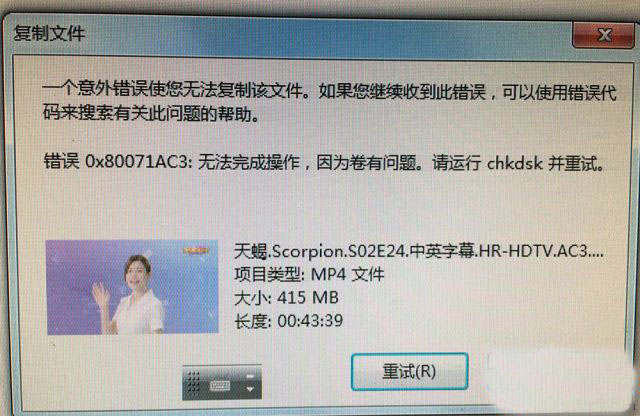
解决方法:
1、首先查看自己电脑上u盘的盘符,如图所示小编这里是“Y”;
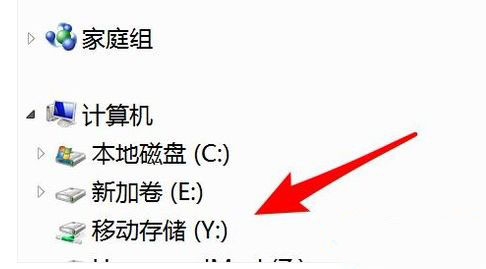
2、打开“开始”菜单,选择“运行”,如图所示;

3、打开运行后,输入“cmd”点击确定打开命令提示符;
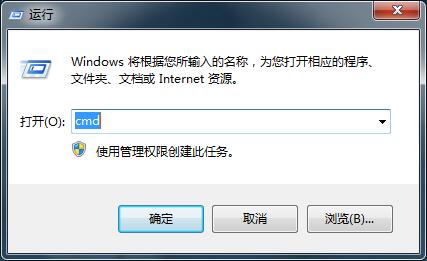
4、输入“chkdsk Y: /f”命令,按下回车键执行命令,大家把“Y”改为自己u盘的盘符即可,之后会对U盘进行检查修复,根据提示进行操作即可。
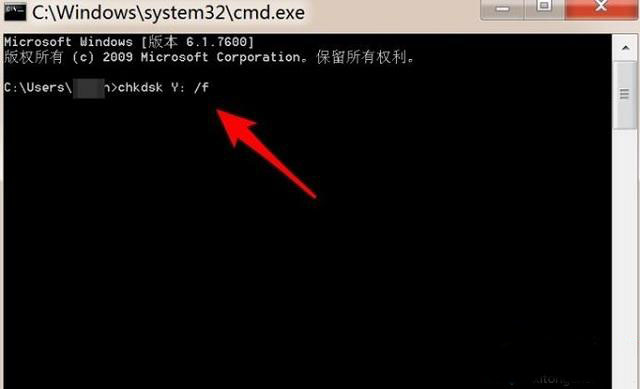
以上就是win7复制文件到u盘提示错误0x80071ac3的解决方法的使用内容了,对u盘修复之后就可以正常操作了。
windows 7 的设计主要围绕五个重点——针对笔记本电脑的特有设计;基于应用服务的设计;用户的个性化;视听娱乐的优化;用户易用性的新引擎。 跳跃列表,系统故障快速修复等,这些新功能令Windows 7成为最易用的Windows。
关键词:Win7复制文件到u盘提示出错0x80071ac3的处理办法