PS怎么调色 PS日系调色图文详细教程
时间:2024/6/2作者:未知来源:盾怪网教程人气:
- [摘要]PS怎么调出自己想要的颜色?各位小伙伴们看到日系照片的时候会觉得好唯美呀!通过PS要怎么调色出日系照片的感觉呢?今天小编就为大家分享一个PS日系调色教程! 其实这是日系中的另外一个派别。 我们先看一...
PS怎么调出自己想要的颜色?各位小伙伴们看到日系照片的时候会觉得好唯美呀!通过PS要怎么调色出日系照片的感觉呢?今天小编就为大家分享一个PS日系调色教程!

其实这是日系中的另外一个派别。
我们先看一下直方图:
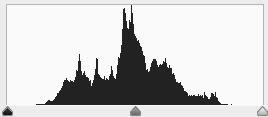
可以看到,直方图的最左端和最右端有所缺失。
最左端缺失,说明没有纯黑的像素,最右边缺失,说明没有纯白的像素,因此整体看起来安静、平和。
第一组:

对于这种黄色色调的模仿,其实是很简单的,直接往下拉蓝色通道即可。
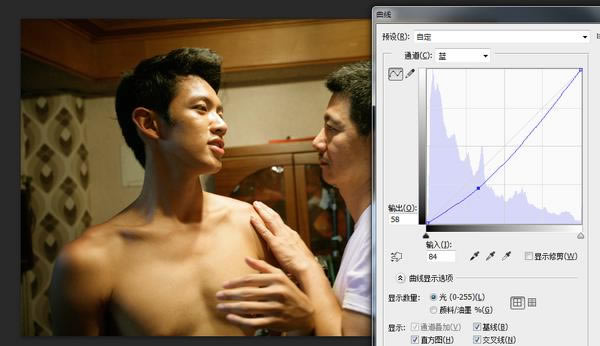
接下来我们模仿衣服上的辉光。
首先我们使用阈值,让图片变成黑白两色。
程度以分离出面部和背景为佳。
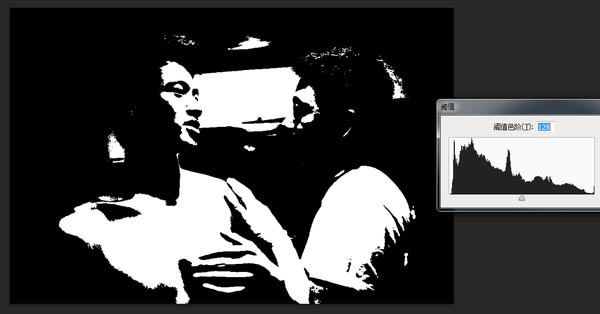
然后我们使用通道,把画面中的白色部分变成选区,新建一个图层。
把分离出的图层改为滤色,然后高斯模糊,注意调整图层的不透明度,这样就可以为画面的高光部分增加辉光:

然后拉这样一根曲线:
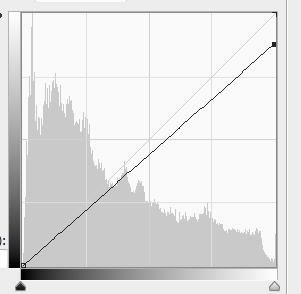
就可以达到这种效果:

第二组:
我们先看一下结构图:
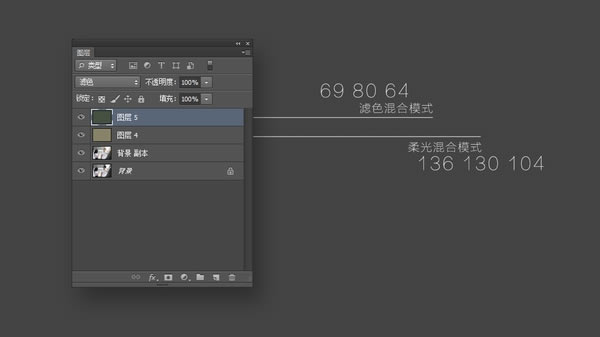
什么意思呢?
我们先复制图层,然后新建一个图层,填充色彩R136 G130 B104,混合模式改为柔光
然后再新建一个图层,填充色彩R69 G80 B64,混合模式改为滤色
注意!这就是混合模式的可叠加性!
柔光层的作用在于渲染画面的主色调
滤色层的作用在于为画面加上一层淡绿色(你可以把这一层改为柔光看一下效果)
原图是这样的:

加完这两层一般就这样了:

然后我们再使用一根曲线:
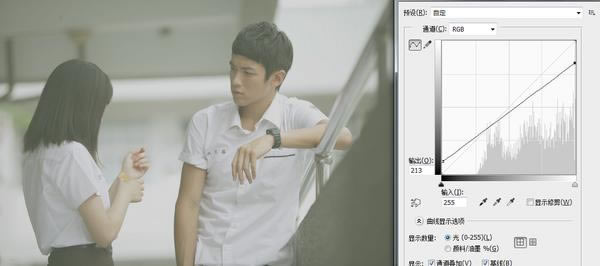
这根曲线的作用主要是把画面的曝光往中间挤,从而让画面平和、安静。
这个方法基本上适用于所有这种类型的后期!
装机软件,全自动在线安装过程,无需电脑技术,小白在家也可自己完成安装,纯净稳定,装机必备之选!