iPhone6 Plus横屏显示怎么设置
时间:2024/6/24作者:未知来源:盾怪网教程人气:
- [摘要]1、iPhone6 Plus共有两种显示模式, 分别为标准和放大模式。 只有在“标准模式”下, 才支持横屏。 所以要确保显示模式在标准模式状态下。 ...
1、iPhone6 Plus共有两种显示模式, 分别为标准和放大模式。 只有在“标准模式”下, 才支持横屏。 所以要确保显示模式在标准模式状态下。

2、在控制中心将“方向锁定”关闭即可让iPhone Plus在手机横放时自动变成横屏显示。
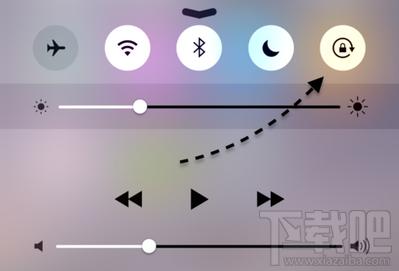
iPhone6 Plus显示模式更改方法
激活苹果6手机时, 会让你选择显示模式, 如果要更改就看下面的步骤。
1、点击主屏上的“设置”

2、在设置选项列表中找到“显示与亮度”。
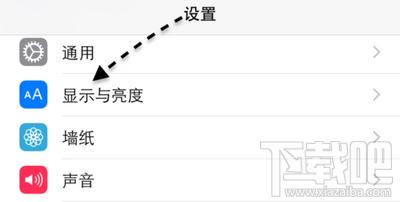
3、点击“显示模式”

4、选择“放大”或者“标准”模式

5、切换不同的显示模式之后需要重启苹果手机才能生效
 苹果应用引领新的上网速度革命,给您带来超快体验。
苹果应用引领新的上网速度革命,给您带来超快体验。
关键词:iPhone6 Plus横屏显示怎样设置