iPhone怎么查询序列号
时间:2024/6/15作者:未知来源:盾怪网教程人气:
- [摘要]第一步: 首先用iPhone打开“设置”, 然后进入“通用”。 第二步: 再找到“关于本...
第一步:
首先用iPhone打开“设置”, 然后进入“通用”。
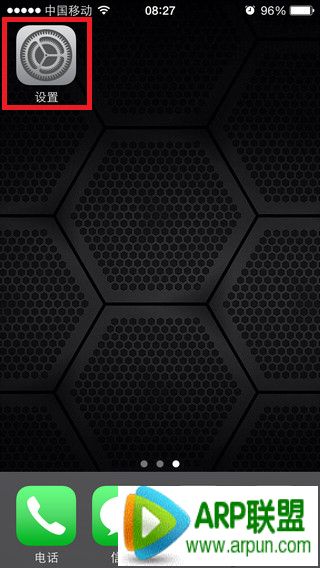

第二步:
再找到“关于本机”, 就可以看到iPhone的序列号了。


第三部:
通过查询网站如:http://sn.appvv.com/

第四步:
如图位置输入自己的序列号, 然后点击查询, 就可以查到自己的设备信息了。
 苹果应用引领新的上网速度革命,给您带来超快体验。
苹果应用引领新的上网速度革命,给您带来超快体验。
关键词:iPhone如何查询序列号