iPhone6 Plus屏幕碎了不用怕 手把手教你维修
时间:2024/6/12作者:未知来源:盾怪网教程人气:
- [摘要]拆机就不多说了 拆机很简单 就7个螺丝看看这屏 , 碎的还不算太严重 小零件都拆下去了 贴上透明胶, 上分离机 加热10多分钟, 等边框胶融化, 然后取框, 取框千万小心, 楼主因为取框弄坏过...
拆机就不多说了 拆机很简单 就7个螺丝看看这屏 , 碎的还不算太严重
小零件都拆下去了

贴上透明胶, 上分离机

加热10多分钟, 等边框胶融化, 然后取框, 取框千万小心, 楼主因为取框弄坏过屏幕

框取下来就可以分离了, 慢慢分离, 楼主就一个人, 分离的时候没人给照相, 下图是分离成功的照片

分离成功可以上机试试屏幕有没有损坏了, 开机!!!!!

很完美 , 试试触摸怎么样

完美解锁, 触摸没问题, 接下来铲偏光, 苹果自从iphone5代以后偏光都是在触摸和显示的上面, 所以在分离玻璃镜面的时候特别容易把偏光刮花, 所以果断换掉, 以免耽误时间。

偏光最好是一条一条的刮, 这么大的屏幕, 一整张刮下来有点不现实

剩下最后一条的时候一定要小心排线!
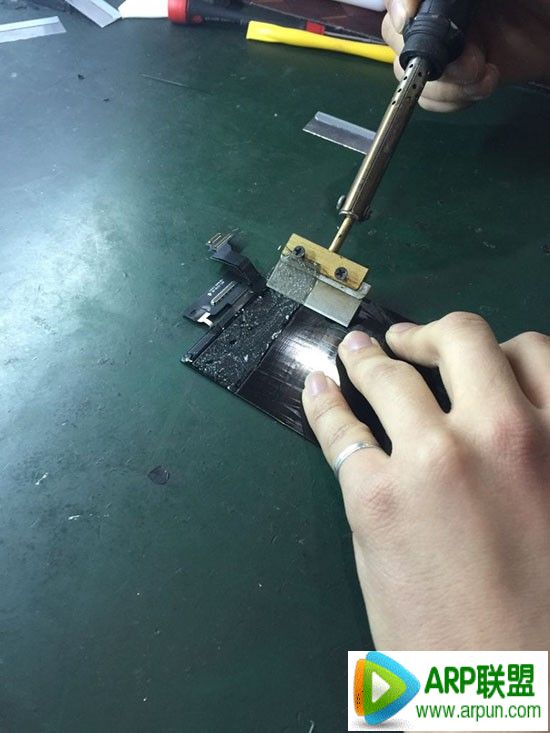
偏光刮下来以后就是清胶了, 解胶剂用滴管滴到屏幕上, 小心解胶剂滴进背光, 曾加成本哟!

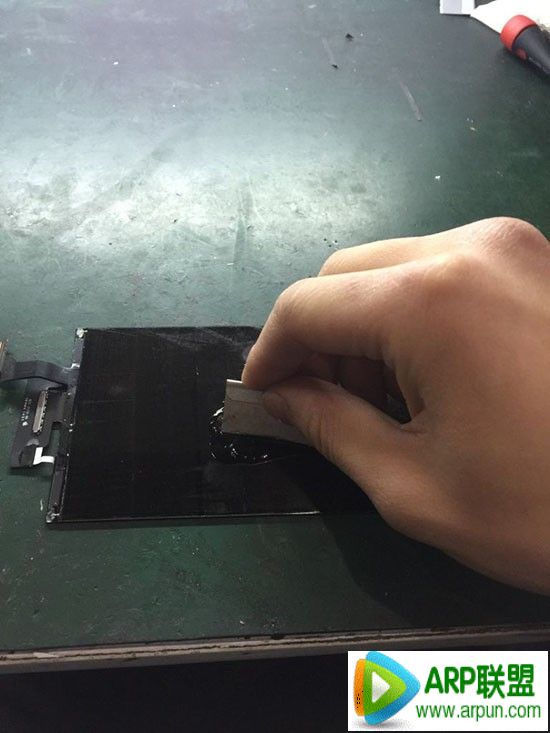
清胶完毕在上机试一下, 没有偏光的时候上机是这个样子的

然后在确定一下偏光的正反面

然后就是玻璃盖板贴干胶 , 然后放在贴合机里面压屏, 如果有气泡的话还得放消泡机里面消它个10几20分钟的
最后上个完成图!!!!教程结束。


 苹果应用引领新的上网速度革命,给您带来超快体验。
苹果应用引领新的上网速度革命,给您带来超快体验。
关键词:iPhone6 Plus屏幕碎了不用怕 手把手教你维修