itunes安装不了显示”Service ‘apple mobile device’...“处理方法
时间:2024/6/9作者:未知来源:盾怪网教程人气:
- [摘要]提示的意思:“服务”苹果移动设备(苹果的移动设备)启动失败。 请确认您有足够的权限来启动系统服务。 ” 步骤一:启动apple mo...
提示的意思:“服务”苹果移动设备(苹果的移动设备)启动失败。 请确认您有足够的权限来启动系统服务。 ”
步骤一:启动apple mobile device服务。
【计算机(我的电脑)】---【管理】---【服务和应用程序】---【服务】---【apple mobile device】。 找到后右击启动
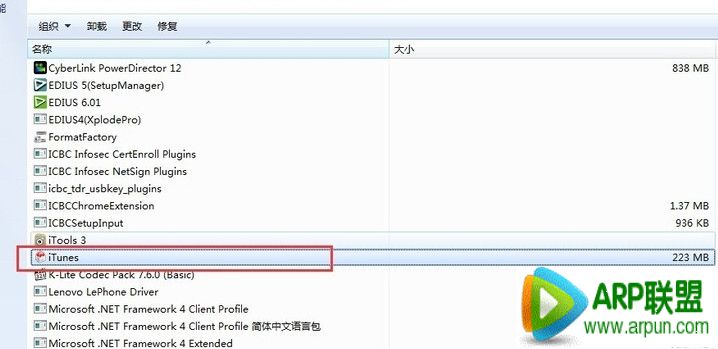
再继续安装。
步骤二:如果步骤一不行, 先彻底删除之前电脑上安装的itunes软件, 再安装。
步骤三:手动安装itunes。
(1):右击解压itunes安装软件。
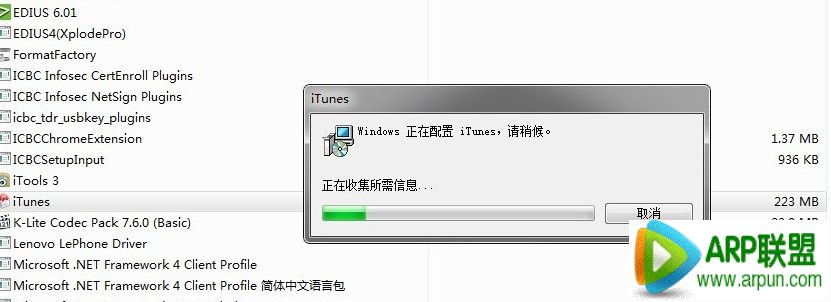
(2)进入到解压文件, 按顺序安装即可。
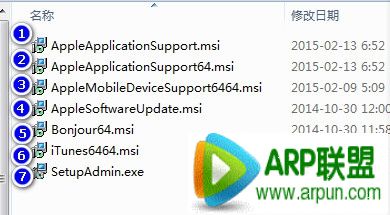 苹果应用引领新的上网速度革命,给您带来超快体验。
苹果应用引领新的上网速度革命,给您带来超快体验。
关键词:itunes安装不了显示”Service ‘apple mobile device’...“处理办法