苹果iphone怎么去掉app store右上角的红色提示
时间:2024/5/31作者:未知来源:盾怪网教程人气:
- [摘要]我们使用手机, 有时候应用并不希望升级, 但是iphone手机app store会有小红点进行提示升级, 那么苹果iphone如何去掉app store右上角的红色提示?接下来让小编教大家如何操作。...
我们使用手机, 有时候应用并不希望升级, 但是iphone手机app store会有小红点进行提示升级, 那么苹果iphone如何去掉app store右上角的红色提示?接下来让小编教大家如何操作。
方法/步骤
1、我们进入手机主屏幕, 点击设置按钮。

2、进入设置后, 我们点击通用选项栏。

3、这里我们找到访问限制选项栏点击并进入。

4、此时进入了访问限制列表, 显示灰色按钮, 可以点击上方开启访问限制进行开启设置。
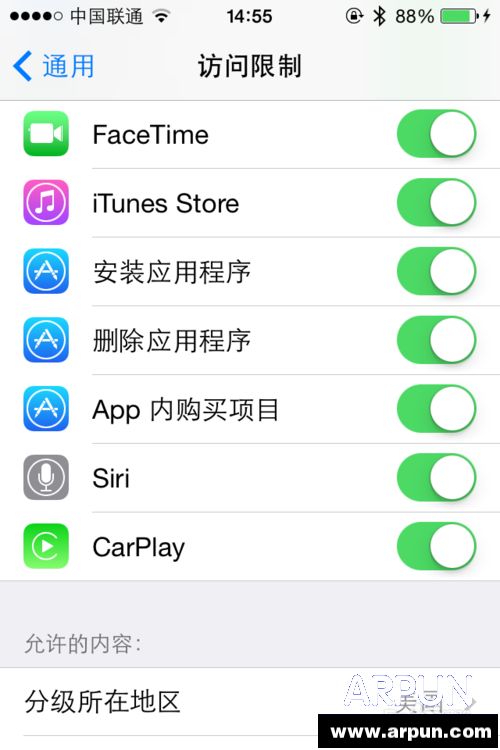
5、我们找到安装应用程序选项栏点击关闭即可完成所有操作。

以上就是苹果iphone如何去掉app store右上角的红色提示方法介绍, 希望能对大家有所帮助!
苹果应用引领新的上网速度革命,给您带来超快体验。
关键词:苹果iphone如何去掉app store右上角的红色提示