怎么设置苹果iPhone6只用无线wifi接收邮件?
时间:2024/5/29作者:未知来源:盾怪网教程人气:
- [摘要]1、在 iPhone 的邮件设置列表中, 的确是找不到有关于使用网络的选项, 如下图所示 2、其实苹果 iPhone 上用于管理是否要让一个应用访问流量的设置是在其它地方, 首先请打开屏幕上的&a...
1、在 iPhone 的邮件设置列表中, 的确是找不到有关于使用网络的选项, 如下图所示
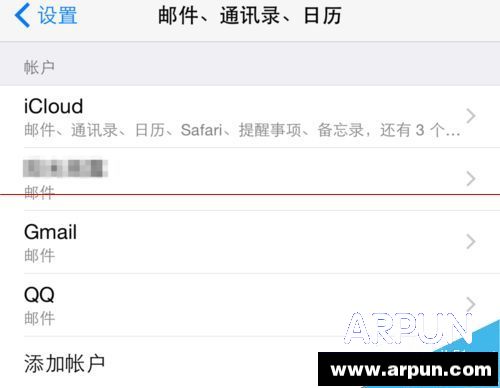
2、其实苹果 iPhone 上用于管理是否要让一个应用访问流量的设置是在其它地方, 首先请打开屏幕上的“设置”应用, 如图所示

3、在设置列表里, 请点击打开“蜂窝移动网络”一栏, 如图所示

4、接着在蜂窝移动网络列表下方, 找到“邮件”应用, 可以看到在我的 iPhone 上, 当前邮件使用流量为1.7M, 如下图所示
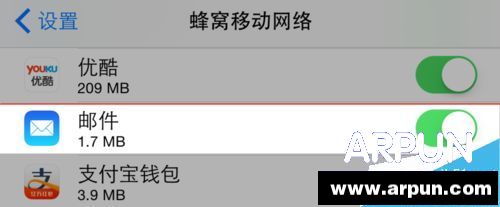
5、如果我们不想让邮件使用移动网络流量的话, 只需要关闭它即可。
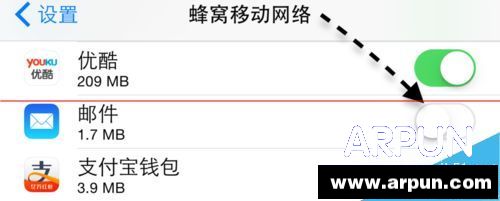
6、接下来我们再打开邮件, 同步邮件时系统会提示我们由于设置的原因, 当前邮件不能使用移动网络流量了。
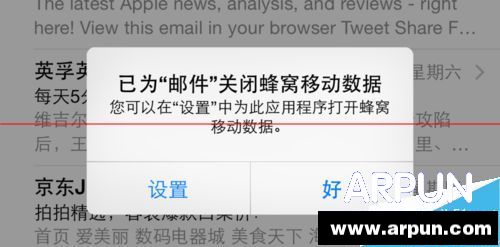 苹果应用引领新的上网速度革命,给您带来超快体验。
苹果应用引领新的上网速度革命,给您带来超快体验。
关键词:怎样设置苹果iPhone6只用无线wifi接收邮件?