App store怎么绑定银联卡
时间:2024/5/15作者:未知来源:盾怪网教程人气:
- [摘要]1.打开App store, 点击左下角的“精品推荐”, 页面下拉, 再“Apple ID”, 如图: 2.在弹出来...
1.打开App store, 点击左下角的“精品推荐”, 页面下拉, 再“Apple ID”, 如图:

2.在弹出来的页面点击“查看Apple ID”如图:

3.按照提示输入Apple ID密码, 如图:
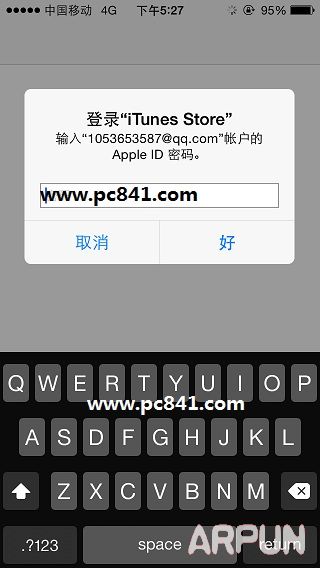
4.然后在“帐户设置”界面, 点击“付款信息”, 如图:

5.选中“银联UnionPay“, 输入卡号和银行预留电话, 如图:

6.最后手机会收到一条验证码信息, 输入验证码, 点击右下角“前往”, 如图“
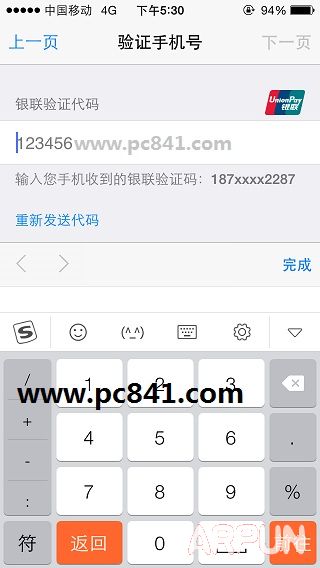 苹果应用引领新的上网速度革命,给您带来超快体验。
苹果应用引领新的上网速度革命,给您带来超快体验。
关键词:App store怎样绑定银联卡