AppStore退款流程
时间:2024/4/22作者:未知来源:盾怪网教程人气:
- [摘要]主要两个步骤:1、记录订单编号;2、提交退款申请。 步骤一:查询订单编号 申请退款, 首先需要知道你购买的应用程序的订单编号, 对于每一次购买程序, App Store都会生成一个订单编号,...
主要两个步骤:1、记录订单编号;2、提交退款申请。
步骤一:查询订单编号
申请退款, 首先需要知道你购买的应用程序的订单编号, 对于每一次购买程序, App Store都会生成一个订单编号, 因此这个订单编号就是退款的关键。 它可以在iTunes查询到。
1.运行并登录iTunes, 依次点击:“iTunes Store”。

2.点击左上角你登陆的帐号, 输入Apple ID和密码, 然后点击“显示账户”。

3.这时候会跳转到账户信息的页面, 点击 “购物记录”旁的“显示全部”。

4.在出现的购物记录里面找到你希望退款程序的那一张订单, 再点击左方小箭头。
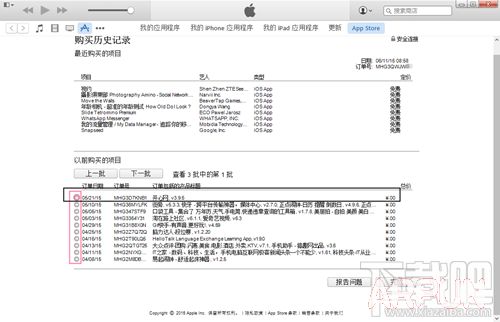
5.现在我们就能看到该订单中购买的应用程序的清单, 同时右上角有“订单号”, 请把它记好。

步骤二:通过iTunes Store技术支持, 申请退款
1.打开苹果的iTunes支持页面, 在此网页申请退款, 网页点击“技术支持”, 选择“iTunes支持”

2.在最下面的, 选中“联系支持”, 点击“联系iTunes Store支持”

3.点击“购买、账单与兑换”

4.点击下方弹窗中“应用程序未按预期方式运行”

5.跳转“获得帮助页面”, 选择“电子邮件”方式

6. 现在终于来到“联系选项”:填写你的联系信息, 并提供详细信息说明你要退款的理由, 点发送即可。

【温馨提示】
1、申请退款是有时间限制, 即必须在购买应用程序的90天内提出。
2、24小时之内iTunes Store客服就会通过电子邮件向你联系, 一般都可以完成。
3、苹果对于退款申请一般都会通过, 但是退款次数过多可能会被拒绝, 所以大家购买程序前还要三思啊!
苹果应用引领新的上网速度革命,给您带来超快体验。
关键词:AppStore退款流程