iPhone怎么去广告?iPhone不越狱去App广告方法
时间:2025/1/2作者:未知来源:盾怪网教程人气:
- [摘要]iPhone不越狱去广告方法: 下面以cloudreader为例,进行操作 1在iTools中找到已安装的cloudreaders目录,点击进入app的目录 进入library目录 caches缓存...
iPhone不越狱去广告方法:
下面以cloudreader为例,进行操作
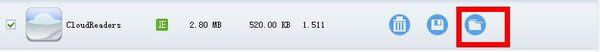
1在iTools中找到已安装的cloudreaders目录,点击进入app的目录
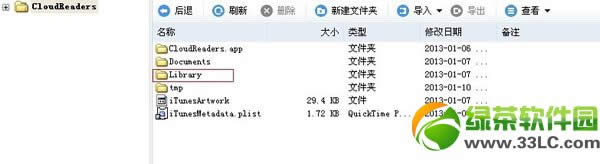
进入library目录

caches缓存目录
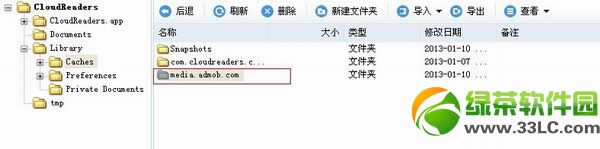
media.admob.com这个文件夹就是广告的所在地了
接下来退到桌面,建一个txt的文档,然后重命名它为media.admob.com(记住不要txt的后缀了)如果是其他广告联盟也一样,系统提示该后缀会导致文件不可用,我们就是要这个不可用的东西,然后回到itools,删除media.admob.com这个文件夹,把我们的那个不可用的media.admob.com替换进去。
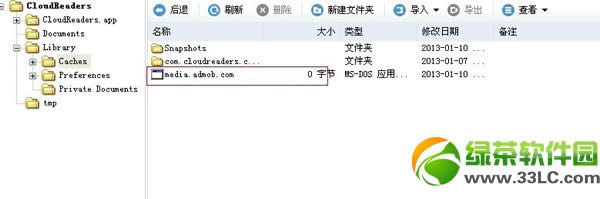
这时候,我们返回app就可以了看到广告没了,缺点还是有的,虽然广告没了,但是那块banner条所占用的空间还在那里= =。暂时无解,不过至少解决了很脏的界面和失误的点击
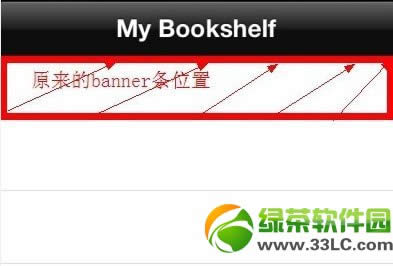
想远离iPhone广告赶紧使用上面的方法来解决广告问题吧!绿茶小编猜你还喜欢:iphone如何去掉新浪微博顶栏广告方法iMessage垃圾短信怎么拒收?4招教你拦截iMessage垃圾广告手机APP这些安装在手机里面丰富多彩的软件,让我们的生活更加方便和精彩。游戏、社交、购物、视频、音乐、学习......我们可以随时随地,随处进行。
关键词:iPhone怎样去广告?iPhone不越狱去App广告办法