怎么假装自己用iphone6s
时间:2024/3/22作者:未知来源:盾怪网教程人气:
- [摘要]一.iPhone用户+微信朋友圈 1.在iPhone的设置选项里找到“隐私” 2.然后选择“定位服务” 3.找到...
一.iPhone用户+微信朋友圈
1.在iPhone的设置选项里找到“隐私”

2.然后选择“定位服务”

3.找到“微信”

4.将定位服务设为“使用应用程序期间”或“始终”
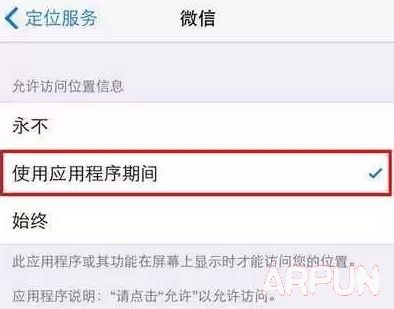
5.进入微信朋友圈, 发图文之前, 点击“所在位置”

6.点击搜索框

7.输入你想要的内容
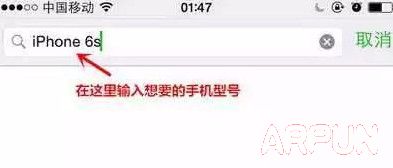
8.搜索后找不到结果, 点击创建

9.创建位置时要填一些信息, 乱填即可

10.然后发送图文!成功!

二.安卓机用户+微信朋友圈
1.不需要设置定位服务, 直接进微信朋友圈发图文, 点击“所在位置”

2.在这里搜索
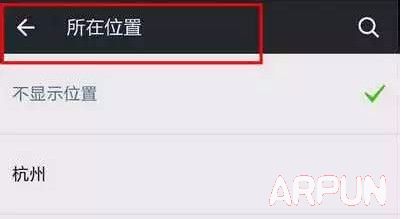
3.直接在搜索框输入你想要的内容, 过程和iPhone的操作一样。 如果想更像一点, 可以输入“iPhone 6s客户端”
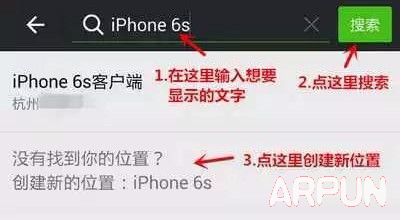
4.创建位置时要填一些信息, 乱填即可
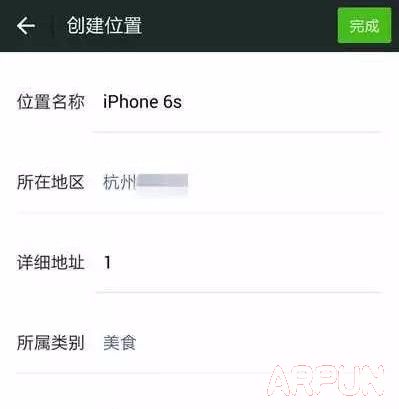
5.设置好之后是这样

6.然后发送图文!成功!
 苹果应用引领新的上网速度革命,给您带来超快体验。
苹果应用引领新的上网速度革命,给您带来超快体验。
关键词:如何假装自己用iphone6s