ios7字体怎么设置大小?ios7设置字体大小图文说明教程
时间:2024/11/30作者:未知来源:盾怪网教程人气:
- [摘要]首先找到 iPhone 主屏上的“设置”图标,点击打开,如图所示: 在设置列表中找到“通用”选项,点击进入,如图所示...
首先找到 iPhone 主屏上的“设置”图标,点击打开,如图所示:
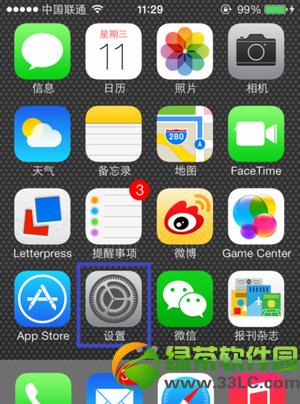
在设置列表中找到“通用”选项,点击进入,如图所示:

在通用列表中找到“辅助功能”选项,点击进入,如图所示:

列表中找到“较大字体”选项,点击进入,如图所示:

在字体大小设置界面中,打开较大动态字体的开关,再手动调整字体的大小,如图所示:
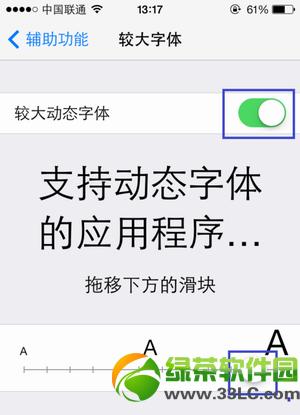
设置字体的方法就是以上这些,大家按照教程操作即可。
绿茶
手机APP这些安装在手机里面丰富多彩的软件,让我们的生活更加方便和精彩。游戏、社交、购物、视频、音乐、学习......我们可以随时随地,随处进行。
关键词:ios7字体怎样设置大小?ios7设置字体大小图文详细教程