苹果iPhone6sPlus怎么注销ID?
时间:2024/3/18作者:未知来源:盾怪网教程人气:
- [摘要]苹果iPhone6sPlus怎么注销ID?如果不想别人用自己的Apple ID来下载东西, 这个时候就需要把手机上已登陆的Apple ID注销就可以了, 下面, 大猫教你如何注销自己的ID。 ...
苹果iPhone6sPlus怎么注销ID?如果不想别人用自己的Apple ID来下载东西, 这个时候就需要把手机上已登陆的Apple ID注销就可以了, 下面, 大猫教你如何注销自己的ID。
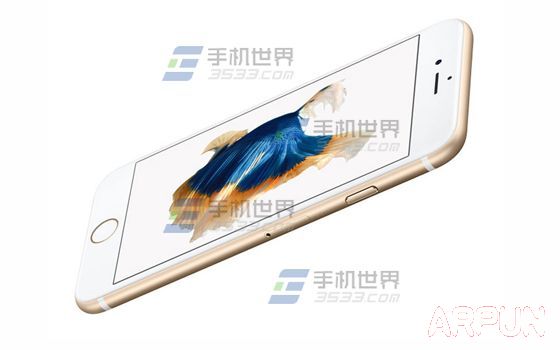
1)在待机界面点击【设置】, 进入后点选【App STore与iTunes Store】。 (如下图)
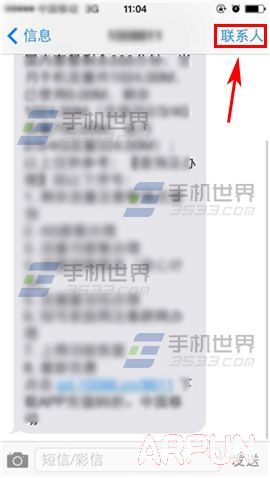

2)点击【Apple ID】, 接着在弹出框内点击【注销】即可注销Apple ID。 (如下图)

 苹果应用引领新的上网速度革命,给您带来超快体验。
苹果应用引领新的上网速度革命,给您带来超快体验。
关键词:苹果iPhone6sPlus怎样注销ID?