iPhone6s丢了怎么办
时间:2024/2/24作者:未知来源:盾怪网教程人气:
- [摘要]iPhone6s被偷了怎么办?对于刚刚入手新款iPhone 6s的用户而言, 丢失或被盗 iPhone 6s手机确实是一件非常不幸运的事情。 这里arpun.com小编为大家介绍一下iPhone6...
iPhone6s被偷了怎么办?对于刚刚入手新款iPhone 6s的用户而言, 丢失或被盗 iPhone 6s手机确实是一件非常不幸运的事情。 这里arpun.com小编为大家介绍一下iPhone6s被盗后需要做的一些事情, 帮大家将损失降到最低。

一般情况下, 手机被偷盗找回来的机会很渺茫。 对于丢失 iPhone 手机而言, 很多人可能都更为在乎手机硬件的成本, 却忽略了一些重要的个人隐私数据。 这些个人数据, 如果被他人恶意利用的话, 可能还会为用户带来二次损失。
一、先了解 iPhone 上的防盗防丢失功能
1、自从 iOS6 系统开始, 苹果为 iPhone 增加了一个叫做“查找我的 iPhone”的功能, 它其实是用于防丢失防盗锁机用的。

2、这个功能位于【设置-iCloud】列表中, 需要事先用自己的 Apple ID 登录 iCloud 服务以后, 然后才可以启用这个功能。
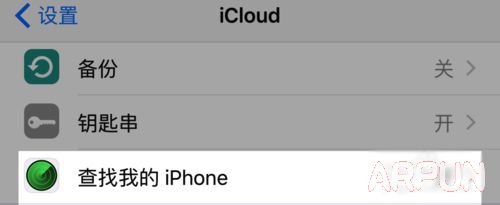
3、如果一旦 iPhone 丢失或被盗时, 便可以通过登录 iCloud 服务使用的 Apple ID 与丢失或被盗的 iPhone 手机取得联系。
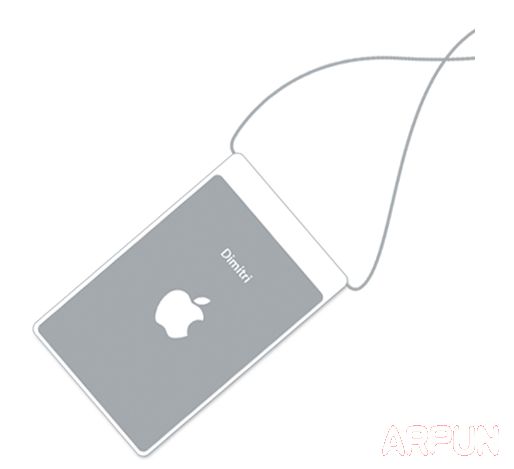
4、在知道了 iPhone 防盗功能的工作方式以后, 接下来就可以开始动手做一些善后处理了。 当确定了在 iPhone 丢失或被盗以前, 位于 iCloud 中的【查找我的iPhone】功能是打开的话, 接下来便可以继续下面的操作了。

二、通过网络远程锁定或抹掉 iPhone 上的数据
1、首先可以通过百度直接搜索“iCloud 官网”关键字, 直达 iCloud 主页, 如图所示

2、接下请在 iCloud 页面中, 输入自己的 Apple ID 账号与密码, 如图所示

3、随后请在 iCloud 主页面中, 点击【查找我的 iPhone】图标, 如图所示
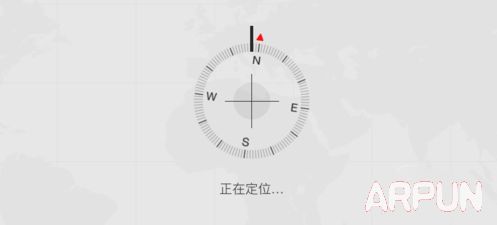
4、接下来请等待系统定位 iPhone 当前的位置, 如图所示

5、对于被盗的 iPhone 手机, 相信都会被立即抢行关闭手机, 从而让机主无法取得与 iPhone 手机的联系, 所以一般情况下这里都会看到是离线状态的 iPhone 手机。 当然如果是看到在线的话, 那对于找回是有一定帮助的。 如下图所示, 当前这部 iPhone 是处于灰色, 代表它是处于离线状态的。

6、此时请点击 iPhone 手机, 可在在页面右上角看到对此 iPhone 的一些操作选项。 对于被盗的 iPhone 手机, 由于找回的机会非常渺茫, 所以在这里建议大家为了自己个人的数据安全, 直接选择【抹掉 iPhone】这个选项。

名称: iPhone定位追踪如何使用? 链接: http://www.arpun.com/article/14157.html 7、最后再根据提示操作, 便可以向被盗的 iPhone 发送远程抹掉数据的指令了。 只要 iPhone 一开机并接入网络, 它便会自动接收到删除指令, 自动删除手机上所有的数据, 避免个人数据被泄露。
苹果应用引领新的上网速度革命,给您带来超快体验。
关键词:iPhone6s丢了怎样办