防范从iOS 5.0.1自动升级到iOS5.1图文说明教程
时间:2024/10/9作者:未知来源:盾怪网教程人气:
- [摘要]第一种方法:给你的iPhone4S安装一款名叫PP助手的软件。安装后可以设置是否开启升级提示。PP助手下载地址:安装成功以后,打开设置,找到关闭iOS固件自动升级,点击关闭。自动升级被屏掉,不会自动...
第一种方法:
给你的iPhone4S安装一款名叫PP助手的软件。安装后可以设置是否开启升级提示。
PP助手下载地址:
安装成功以后,打开设置,找到关闭iOS固件自动升级,点击关闭。

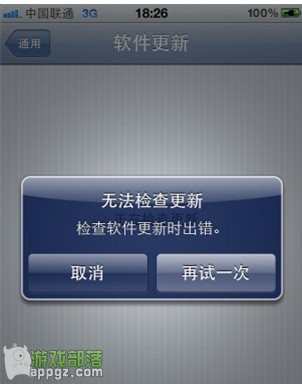
自动升级被屏掉,不会自动下载和提示固件升级补丁了。
第二种方法:
使用文件管理器iTools打开iPhone文件。当然你也可以使用其他的文件管理器,要打开的文件都是一样的。
iTools下载地址:
1.连接电脑,打开itools 选择“文件管理”,选择“越狱系统”,打开“private”

2.打开“etc”
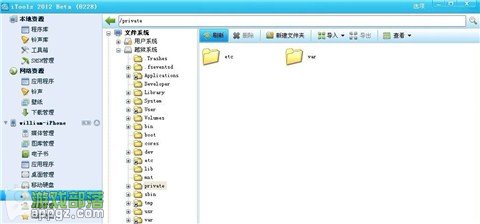
3..选择hosts文件,选择导出到桌面,然后进行修改

4.用记事本打开hosts文件
在“127.0.0.1 localhost”
下一行添加
“127.0.0.1 mesu.apple.com”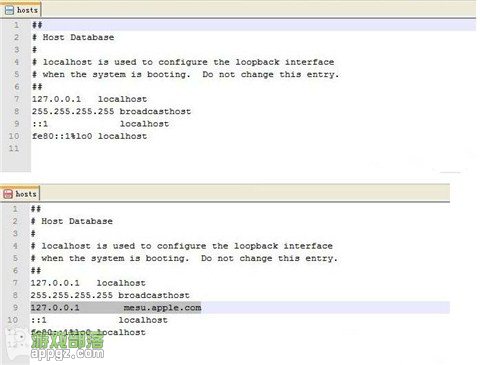
5.然后上传覆盖就可以了~
手机APP这些安装在手机里面丰富多彩的软件,让我们的生活更加方便和精彩。游戏、社交、购物、视频、音乐、学习......我们可以随时随地,随处进行。
关键词:防范从iOS 5.0.1自动升级到iOS5.1图文详细教程