诺基亚、苹果手机共享win7无线网络上网图文说明教程
时间:2024/8/6作者:未知来源:盾怪网教程人气:
- [摘要]准备工作:windows 7系统笔记本(电脑),手机:iphone(ios 6.0.1系统),nokia e72i(s60 v3 系统) 小编提示:没有测试过安卓系统,大家自己可以试试看,不过,绿茶...
准备工作:
windows 7系统笔记本(电脑),手机:iphone(ios 6.0.1系统),nokia e72i(s60 v3 系统)
小编提示:没有测试过安卓系统,大家自己可以试试看,不过,绿茶小编不保证可以使用这个方法连接。
1. 进入控制面板--网络和共享中心--设置新的连接或网络

2. 选择设置无线临时(计算机到计算机)网络

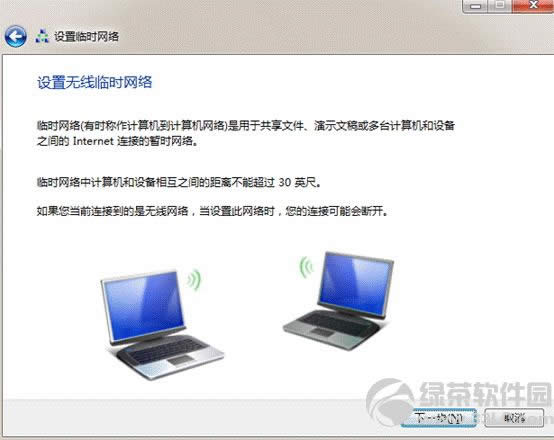
3. 输入网络名(ssid)、无线密钥(建议使用wep格式)、并勾选保存这个网络
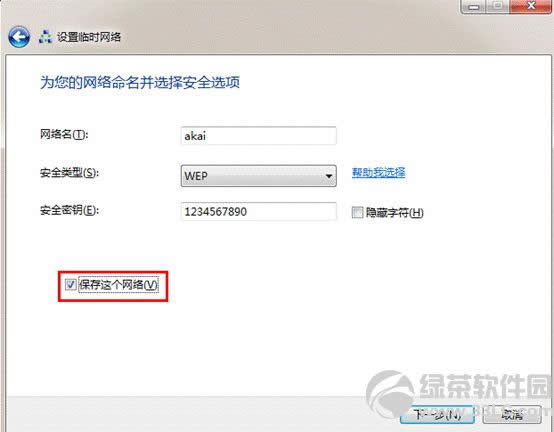
手机APP这些安装在手机里面丰富多彩的软件,让我们的生活更加方便和精彩。游戏、社交、购物、视频、音乐、学习......我们可以随时随地,随处进行。
关键词:诺基亚、苹果手机共享win7无线网络上网图文详细教程