AppSync怎么安装?AppSync for iOS6.0+插件安装图文说明教程
时间:2024/7/24作者:未知来源:盾怪网教程人气:
- [摘要]一、点击进入桌面的Cydia图标,等它准备文件系统,完成后它会自动返回桌面。 二、再次点击Cydia,选择身份为“用户”,右上角确认,进入到Cydia主界面...
一、点击进入桌面的Cydia图标,等它准备文件系统,完成后它会自动返回桌面。

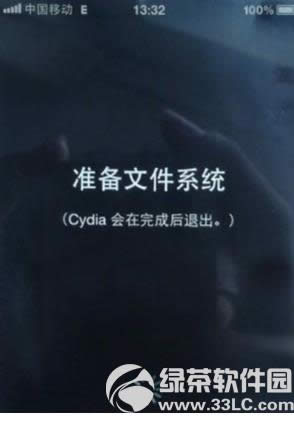
二、再次点击Cydia,选择身份为“用户”,右上角确认,进入到Cydia主界面
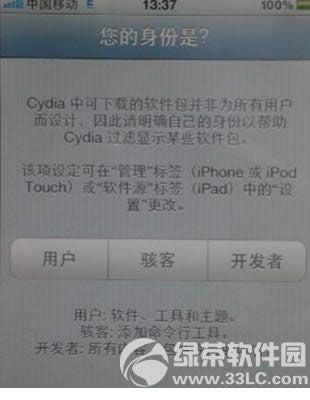

三、点击管理---软件源---然后按图示操作

 手机APP这些安装在手机里面丰富多彩的软件,让我们的生活更加方便和精彩。游戏、社交、购物、视频、音乐、学习......我们可以随时随地,随处进行。
手机APP这些安装在手机里面丰富多彩的软件,让我们的生活更加方便和精彩。游戏、社交、购物、视频、音乐、学习......我们可以随时随地,随处进行。
关键词:AppSync怎样安装?AppSync for iOS6.0+插件安装图文详细教程