怎么清理1kb快捷方式病毒?
时间:2024/2/8作者:未知来源:盾怪网教程人气:
- [摘要]了解过“1kb快捷方式病毒”的朋友都知道,早期出现这种病毒是非常清理的,而且这种病毒最容易在网吧,机房等地方传播,到了今天仍然会有朋友中招,如果你没有遇到过可...
了解过“1kb快捷方式病毒”的朋友都知道,早期出现这种病毒是非常清理的,而且这种病毒最容易在网吧,机房等地方传播,到了今天仍然会有朋友中招,如果你没有遇到过可能就不知道如何解决,那么由小编给你讲解下这种病毒以及病毒的清除方法。
以下是1kb快捷方式病毒清除教程:

方法1:早期使用命令来清除的方法
1、电脑桌面新建记事本文件,把以下代码复制到记事本里面保存,然后将其命名为清理快捷方式病毒.bat,下图所示:
attrib -s -h *. /S /D
attrib +s +h System~1
attrib +s +h Recycled
attrib +s +h +a ntldr

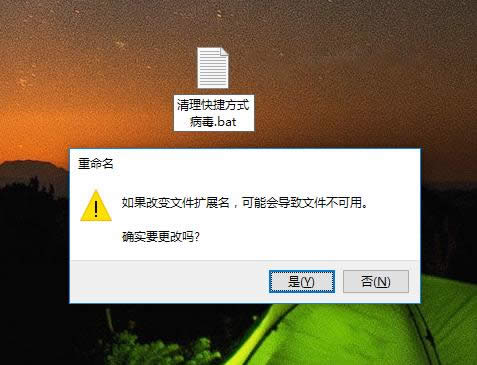
2、将文件复制到U盘,双击运行即可。
方法2:电脑管家杀毒
1、首先我们打开360安全卫士,在主界面点击【木马查杀】;

2、在【木马查杀】界面,点击【按位置查杀】扫描;

3、然后设置扫描区域,选中我们的U盘,然后点击【开始扫描】;

4、这样我们就可以看到扫描出的病毒;

5、我们可以点击【查看详情】,查看病毒的信息;
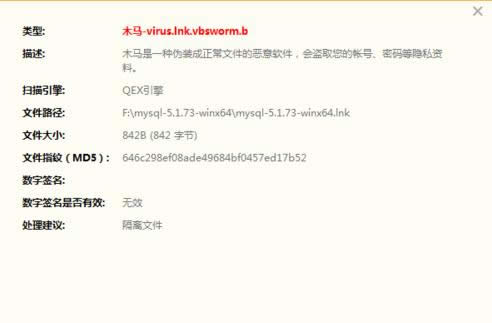
6、最后点击【一键清理】按钮,就可以将病毒清除了。
以上就是1kb快捷方式病毒清除教程。
学习教程快速掌握从入门到精通的电脑知识
关键词:如何清理1kb快捷方式病毒?