upupoo黑屏怎么办 upupoo黑屏处理方法
时间:2024/7/11作者:未知来源:盾怪网教程人气:
- [摘要]upupoo黑屏解决方法:1、确认电脑没有安装或者开启腾讯电脑管家桌面整理、金山桌面整理、猎豹轻桌面、人生壁纸等软件!如果有装可以关闭或者卸载。2、查看 关闭所有不必要的动画 和 删除背景图像 是否...
upupoo黑屏解决方法:
1、确认电脑没有安装或者开启腾讯电脑管家桌面整理、金山桌面整理、猎豹轻桌面、人生壁纸等软件!如果有装可以关闭或者卸载。
2、查看 关闭所有不必要的动画 和 删除背景图像 是否被勾选。
A. 选中桌面图标中的 此电脑 右键 属性 ; 在弹出界面点击 控制面板 ;

B. 点击 轻松使用
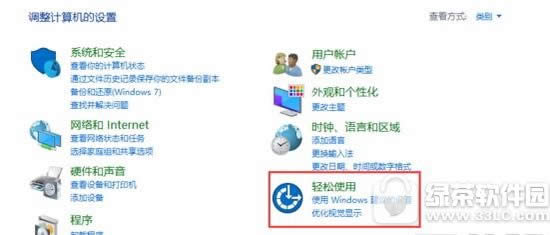
C. 继续点击 轻松使用设置中心 ;
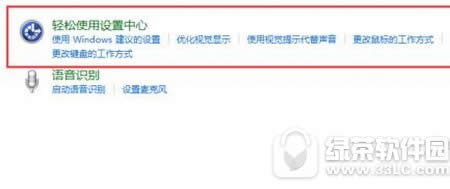 学习教程快速掌握从入门到精通的电脑知识
学习教程快速掌握从入门到精通的电脑知识
关键词:upupoo黑屏怎样办 upupoo黑屏处理办法