映客怎么用电脑直播 映客怎么在电脑上直播方法
时间:2024/6/27作者:未知来源:盾怪网教程人气:
- [摘要]映客怎么在电脑上直播方法:1、在电脑上安装[Bluestacks蓝叠]模拟器;2、下载[映客app]到电脑设备上;3、打开[Bluestacks蓝叠]模拟器;4、将下载完成的[映客]安装包拖到[Bl...
映客怎么在电脑上直播方法:
1、在电脑上安装[Bluestacks蓝叠]模拟器;
2、下载[映客app]到电脑设备上;
3、打开[Bluestacks蓝叠]模拟器;
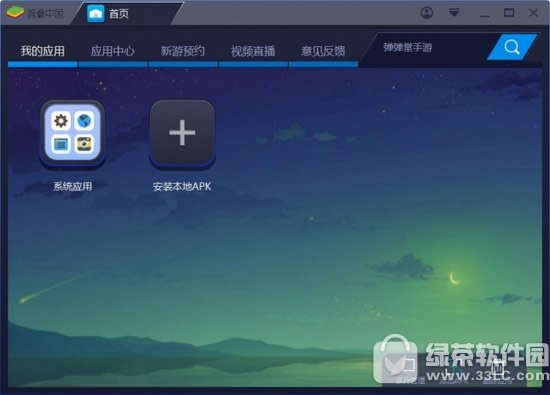
4、将下载完成的[映客]安装包拖到[Bluestacks蓝叠]模拟器中;

5、点击即可安装;
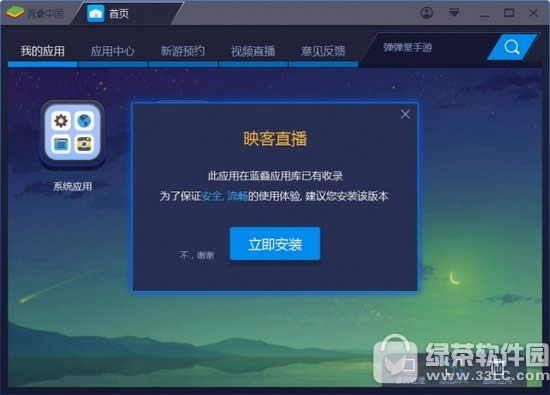 学习教程快速掌握从入门到精通的电脑知识
学习教程快速掌握从入门到精通的电脑知识
关键词:映客怎样用电脑直播 映客怎样在电脑上直播办法