re文件管理器怎么用?
时间:2024/5/7作者:未知来源:盾怪网教程人气:
- [摘要]现在使用手机的用户越来越多了,而大部分的系统都安卓系统,对手机有深入了解的用户就知道手机里有这么一个称为RE文件管理器,那么该怎么去使用re文件管理器?很多的用户都不知道该怎么去使用,下面,小编这就...
现在使用手机的用户越来越多了,而大部分的系统都安卓系统,对手机有深入了解的用户就知道手机里有这么一个称为RE文件管理器,那么该怎么去使用re文件管理器?很多的用户都不知道该怎么去使用,下面,小编这就将re文件管理器的使用的方法告诉大家。
re文件管理器怎么用?
首先打开RE管理器

视图模式不影响操作,如果想改,在这里更改(设置)

找到并打开文件system

再找到并打开文件app
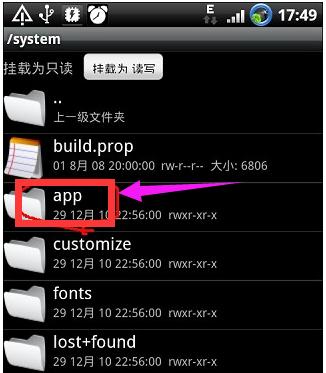
里面就是系统程序了,每个程序有两个文件,apk、odex,可以都删也可以保留apk放到sd卡里以后要了装

然后把挂载为读写就可以操作了,如果没有root权限是没有这个选项

要删除那个文件,就在该文件上长按,会出现“选项”,选择“权限”

在出现的对话框里把第一行的“执行”打“√”

确定后再次长按该文件,选择“删除”,OK,成功了

以上就是re文件管理器的使用方法了。
学习教程快速掌握从入门到精通的电脑知识
关键词:re文件管理器怎样用?