怎么查看itunes备份文件?
时间:2024/4/6作者:未知来源:盾怪网教程人气:
- [摘要]当我们不小心误删了重要文件时,我们可以通过itunes备份文件,以免丢失重要数据,很多人在刷机的时候都会使用到iTunes备份功能,有的备份后却不知道itunes备份文件在哪。因此,小编给大家带来了...
当我们不小心误删了重要文件时,我们可以通过itunes备份文件,以免丢失重要数据,很多人在刷机的时候都会使用到iTunes备份功能,有的备份后却不知道itunes备份文件在哪。因此,小编给大家带来了查看itunes备份文件的图文讲解。
如何查看itunes备份文件?
首先,确认iPhone已经在iTunes上备份,查看方法如下,点击【编辑】-【偏好设置】
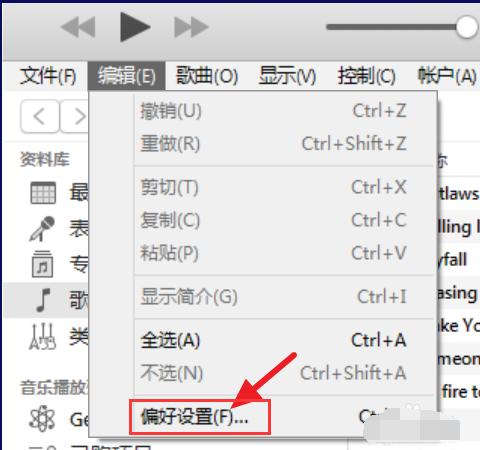
点击【设备】,即可看到iTunes上所有设备的备份,备份的时间等信息

如果是Windows 8或Windows 7,打开C:\Users\用户名\AppData\Roaming\Apple Computer\MobileSync\Backup
如果是Windows XP,则打开C:Documents and Settings\user\Application Data\Apple Computer\MobileSync\Backup
如果是Mac OS X,则打开Library\Application Support\MobileSync\Backup
在打开的过程中可能有一些文件夹是隐藏的,点击【查看】,勾选【隐藏的项目】
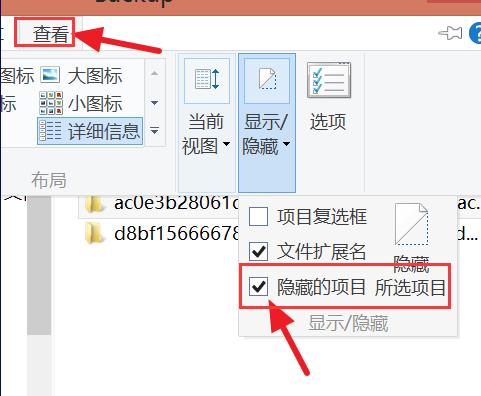
打开后,你会看到一些乱码的文件夹,就是备份的文件了
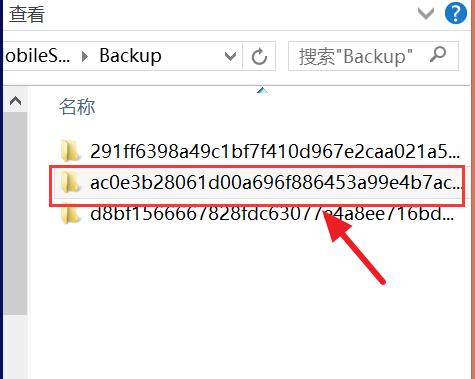
一般是无法直接查看的,用一些第三方软件可以查看备份里的内容,例如itools
打开itools,点击【工具箱】-【iTunes备份管理】
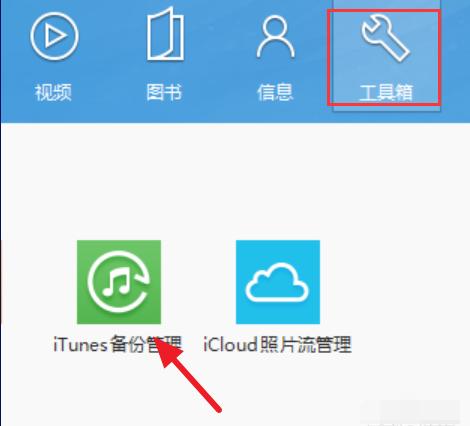
再双击打开备份,可以看到照片等信息
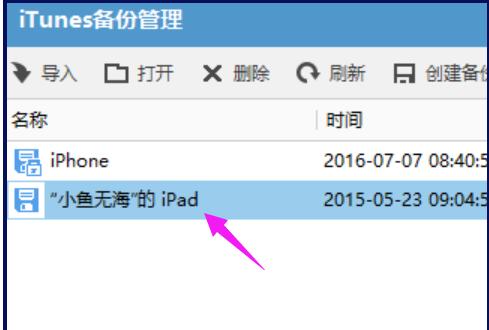
 学习教程快速掌握从入门到精通的电脑知识
学习教程快速掌握从入门到精通的电脑知识
关键词:如何查看itunes备份文件?