fastboot模式怎么进入?
时间:2025/1/9作者:未知来源:盾怪网教程人气:
- [摘要]手机应该怎么才能够进入到fastboot模式里面?小编就来教大家如何进入到手机的fastboot模式。方法步骤1.fastboot模式是手机在刷机之前需要启动的功能,想要通过线刷刷机的话,我们就必须...
手机应该怎么才能够进入到fastboot模式里面?小编就来教大家如何进入到手机的fastboot模式。
方法步骤
1.fastboot模式是手机在刷机之前需要启动的功能,想要通过线刷刷机的话,我们就必须知道进入到fastboot模式的方法,小编就来教大家如何进入到手机的fastboot模式中。

2.首先我们要将手机关机,然后重新开机,开机的时候我们需要同时按下手机的电源键还有音量减键。没有解锁的设备是不能够进入到fastboot模式的要注意了。
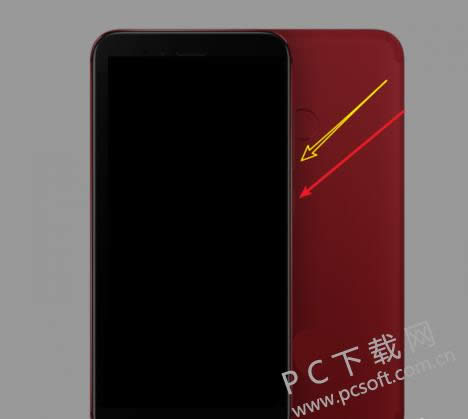
3.然后等待屏幕出现这样的图像的时候,说明我们的手机已经进入到fastboot模式,大家可以使用线刷工具进行刷机了。

4.我们还可以在开机状态下点击选项进入到fastboot模式中,我们打开手机的设置页面,在里面我们找到我的设备,点击打开。

5.然后我们在打开的页面中点击上方的手机miui版本的地方,然后进入到这个页面中,在里面我们点击右上角的三个点的图标。

6.然后我们在出现的窗口中我们选择重启到恢复模式即可,然后手机就会重启,重启之后就会直接进入到fastboot模式。

小编总结
以上就是手机进入到fastboot模式下的教程了,小伙伴们学会了没有?赶紧来试试吧。
学习教程快速掌握从入门到精通的电脑知识
关键词:fastboot模式怎样进入?