浏览器无法连接到代理服务器怎么处理
时间:2024/3/29作者:未知来源:盾怪网教程人气:
- [摘要]为什么会出现浏览器无法连接到代理服务器呢?原因有网络防火墙、DNS服务器、IE浏览器本身等问题。所以当我们遇到这种问题的时候,首先不能慌,因为小编我接下来会告诉你们解决浏览器无法连接到代理服务器的方...
为什么会出现浏览器无法连接到代理服务器呢?原因有网络防火墙、DNS服务器、IE浏览器本身等问题。所以当我们遇到这种问题的时候,首先不能慌,因为小编我接下来会告诉你们解决浏览器无法连接到代理服务器的方法。
在这里,小编以谷歌浏览器为例哈~
首先,双击打开谷歌浏览器,然后可以看到“无法连接到代理服务器”的页面。

然后点页面右上角的“菜单栏”,然后点“设置”。

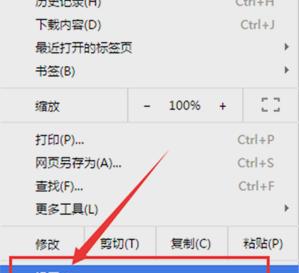
点进去之后,再点“显示高级设置”。

点进去之后,再选择“更改代理服务器设置”。

进入之后,再找到并点击“设置”。
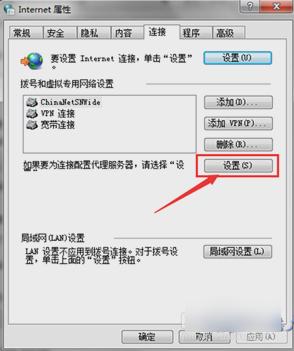
进入之后,再取消勾选“对此连接使用代理服务器(这些设置不会应用到其他链接)(X)”。然后再点确定。
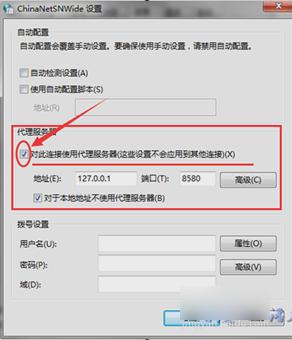
然后如下图所示,再点击下图的“确定”。
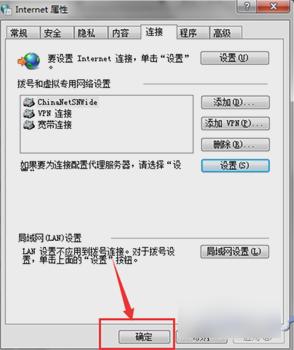 学习教程快速掌握从入门到精通的电脑知识
学习教程快速掌握从入门到精通的电脑知识
关键词:浏览器无法连接到代理服务器怎样处理