powerpoint发现无法更正的出错处理方法
时间:2024/12/10作者:未知来源:盾怪网教程人气:
- [摘要]重启电脑再运行PowerPoint 2003,又提示:上次打开加载项“ppt reader add-in”时,PowerPoint遇到了严重错误。是否禁用该加...
重启电脑再运行PowerPoint 2003,又提示:上次打开加载项“ppt reader add-in”时,PowerPoint遇到了严重错误。是否禁用该加载项?要重新激活该加载项,请单击“帮助” 菜单中的“关于 Microsoft Office PowerPoint”,然后单击“禁用项目”。
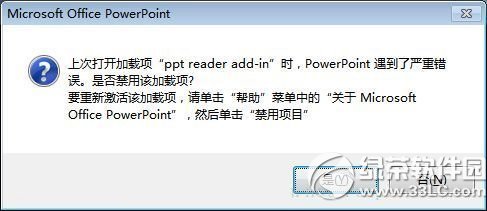
点击“是”,PowerPoint终于运行了。
绿茶
道客巴巴怎么免费下载ppt?道客巴巴免费下载器使用教程
ppt备注放映时怎么弄?ppt备注放映不显示/别人看不到设置方法学习教程快速掌握从入门到精通的电脑知识
关键词:powerpoint发现无法更正的出错处理办法