itunes更新无法连接pp助手win版处理方法
时间:2024/11/28作者:未知来源:盾怪网教程人气:
- [摘要]itunes更新无法连接pp助手win版解决方法: 若已更新iTunes请先卸载电脑上最新版的iTunes及组件,再通过PP助手(win)的提示安装旧版本的iTunes来恢复。以下为卸载...
itunes更新无法连接pp助手win版解决方法:
若已更新iTunes请先卸载电脑上最新版的iTunes及组件,再通过PP助手(win)的提示安装旧版本的iTunes来恢复。以下为卸载教程操作:
1.正确卸载iTunes及其各组件的顺序:
由于iTunes中涉及到多个相互依存的组件,因此请按照以下顺序,在"控制面板"->"添加或删除程序"中卸载iTunes和相关组件:
1)、iTunes
2)、Apple Software Update
3)、Bonjour
4)、Apple Mobile Device Support
5)、Apple Application Support(32-bit)
6)、Apple Application Support(64-bit)
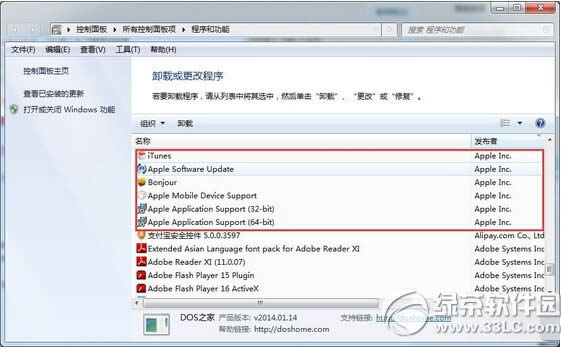
2.下载完成后点击安装即可。

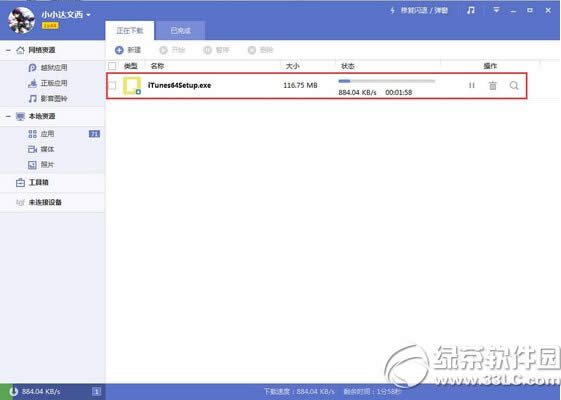

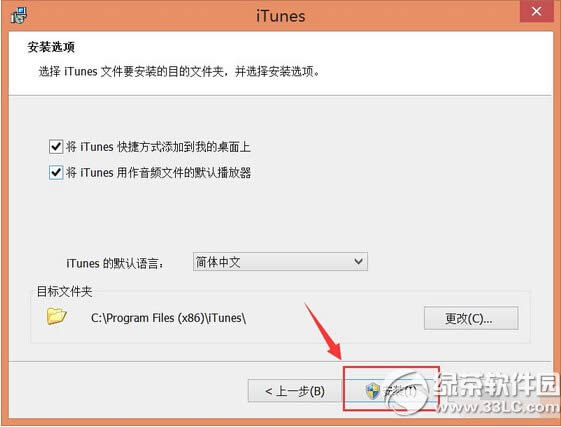

iphone5s连接不上itunes设备超时原因及解决方法
itunes文件共享在哪里?怎么删除?itunes文件共享删除教程
学习教程快速掌握从入门到精通的电脑知识
关键词:itunes更新无法连接pp助手win版处理办法