Flash版本过低怎么办?
时间:2024/3/18作者:未知来源:盾怪网教程人气:
- [摘要]在浏览网页过程中,当要观看Flash视频的时候,会提示Flash版本过低,遇到的用户可以看到网页中的图片显示为大红叉,不仅视频没法观看,和FLASH故障有关的问题也无法打开,遇到这类情况,当使用浏览...
在浏览网页过程中,当要观看Flash视频的时候,会提示Flash版本过低,遇到的用户可以看到网页中的图片显示为大红叉,不仅视频没法观看,和FLASH故障有关的问题也无法打开,遇到这类情况,当使用浏览器的时候,提示Flash版本过低该怎么办呢?下面,小编给大家带来了Flash版本过低的解决图文。
Flash版本过低怎么办
安装并运行腾讯电脑管家,选择右下角的“工具箱”选项。

在弹出的窗口中选择“电脑诊所”功能。

在“电脑诊所”中找到并打开“软件硬件”栏目下的“Flash”。

点击“Flash 版本过低”修复方案更新Flash版本。

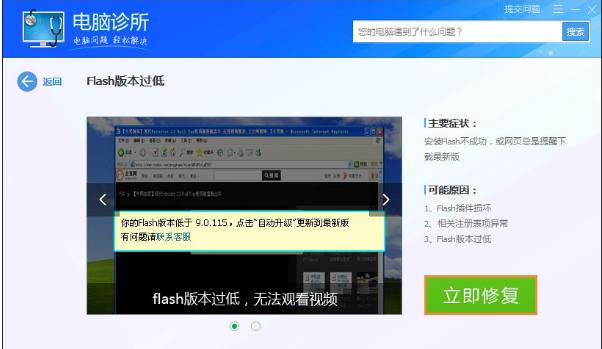
在此过程中,如果有IE,FlashGet和暴风影音等程序运行时,会提示要先关闭这些程序,此时先关闭这些程序,然后重新更新Flash插件。
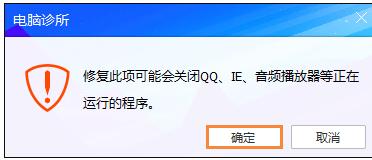

更新完成后,重新打开浏览器,播放网页视频,以检查更新情况。

以上就是Flash版本过低的处理经验。
学习教程快速掌握从入门到精通的电脑知识
关键词:Flash版本过低怎样办?