手机新浪微博小尾巴怎么设置 手机新浪微博小尾巴设置图文详细教程
时间:2024/11/27作者:未知来源:盾怪网教程人气:
- [摘要]手机新浪微博小尾巴设置图文教程:1、下载手机版新浪微博后,运行客户端,在主界面点击右下角的“...”按钮,选择“我的资料&rdqu...
手机新浪微博小尾巴设置图文教程:
1、下载手机版新浪微博后,运行客户端,在主界面点击右下角的“...”按钮,选择“我的资料”。
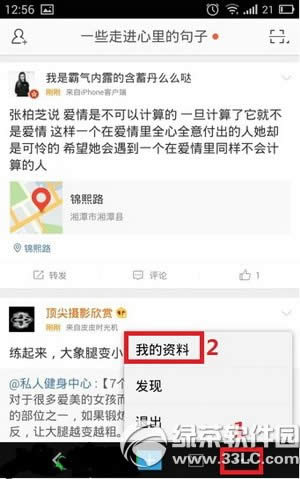
2、找到“个性化”。

3、找到“微博来源”。

4、在这里,你可以自定义你的小尾巴了,iPhone 6还是iPhone 6 Plus?

5、不过这个功能目前只有会员才能用,小编看到这个提示框也是醉了。

关于手机新浪微博小尾巴设置图文教程就这么多了,希望对大家有帮助,有什么问题都可以在文章下方留言。
安卓手机新浪微博尾巴修改方法
手机新浪微博怎么改名字?手机新浪微博改名教程
学习教程快速掌握从入门到精通的电脑知识
关键词:手机新浪微博小尾巴怎样设置 手机新浪微博小尾巴设置图文详细教程