我的生活in记怎么去掉水印 我的生活in记水印去掉方法
时间:2024/11/24作者:未知来源:盾怪网教程人气:
- [摘要]我的生活in记水印去掉方法首先我们从手机桌面上打开我的生活in记软件。进入IN的主界面—点击右下角的 “我的” 选项。然后在&ld...
我的生活in记水印去掉方法
首先我们从手机桌面上打开我的生活in记软件。

进入IN的主界面—点击右下角的 “我的” 选项。

然后在“我的”界面—点击右上角的图标—进入设置界面。

在设置的界面选择水印签名选项。

进入水印设置页面 就可以选择关闭水印了。

关掉水印显示 以后图片生成就不会带上水印了。
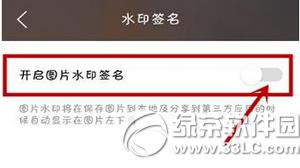
使用美图秀秀去水印、痘痘、路人甲教程
魔漫相机去水印教程:魔漫相机安卓/iphone版去水印方法
学习教程快速掌握从入门到精通的电脑知识
关键词:我的生活in记怎样去掉水印 我的生活in记水印去掉办法