steam怎么买游戏 steam买游戏方法流程
时间:2024/11/23作者:未知来源:盾怪网教程人气:
- [摘要]steam支持支付宝购买游戏后,越来越多的中国玩家选择加入steam这个平台,支持正版购买。先下载steam并安装好客户端之后,如果你已经是成功购买GTA5 那就会被添加到你的库里,如图。注意是库,...
steam支持支付宝购买游戏后,越来越多的中国玩家选择加入steam这个平台,支持正版购买。

先下载steam并安装好客户端之后,如果你已经是成功购买GTA5 那就会被添加到你的库里,如图。注意是库,在商店选项卡的右边。

在商店你会看到这样的提示:

您的库中已有这款游戏。
账户明细则是:

请务必要使用浏览器购买。用steam客户端会无法跳转到支付宝。
在商店界面把游戏添加到购物车。这里我是买的Saints Row IV,不过操作都是一样的,只是游戏不同而已。

在这里要选择为自己购买这一项。

付款方式选择支付宝。勾选我确认我居住在中国。

注意:用支付宝支付不要把付款成功的界面关掉!非常重要!!!!!

参见steam的提示,同意条款
注意看这里:
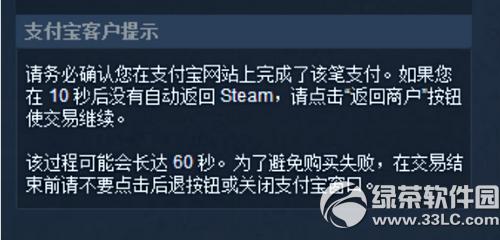
跳转到支付宝以后正常付款。请先把钱充值到支付宝,然后用余额付款。
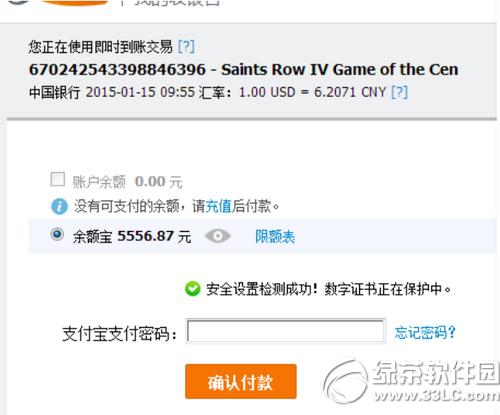
最重要的地方:付款之后出这个成功的界面。千万千万千万不要把界面关掉。等就行了!不要点上面的任何链接!!!

之后页面会自动跳转,提示你购买成功。

然后去自己的库里检查一下,通常游戏就到了。你也会收到购买成功的邮件。

接下来你就可以愉快的玩耍了。
生成器没有从一个合法的 steam 安装位置运行解决方法
星界边境steam_api.dll丢失问题解决方法
学习教程快速掌握从入门到精通的电脑知识
关键词:steam怎样买游戏 steam买游戏办法流程