蜗牛睡眠怎么使用 蜗牛睡眠app使用图文详细教程
时间:2024/11/12作者:未知来源:盾怪网教程人气:
- [摘要]蜗牛睡眠怎么使用?一、首先下载蜗牛睡眠app二、打开蜗牛睡眠app;三、然后选择左下角的睡觉功能。四、点击开始睡觉按钮,就能进入睡眠状态了。五、睡醒之后,用户点击停止记录,蜗牛睡眠app就可以开始统...
蜗牛睡眠怎么使用?
一、首先下载蜗牛睡眠app
二、打开蜗牛睡眠app;
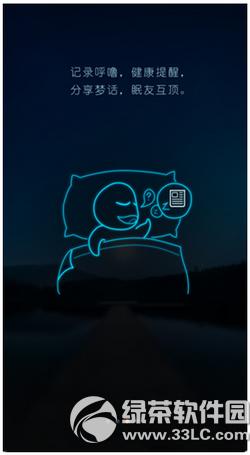
三、然后选择左下角的睡觉功能。

四、点击开始睡觉按钮,就能进入睡眠状态了。

五、睡醒之后,用户点击停止记录,蜗牛睡眠app就可以开始统计这次你的睡眠结果了。

六、点击下方的睡眠记录就可以查看自己的每天每周乃至每个月的的睡眠情况,养成良好的睡眠习惯。

以上就是蜗牛睡眠app使用教程的全部内容了,你学会了吗?
iphone7无法连接app store怎么办 连不上app store解决方法
iphone7plus连不上app store怎么办 无法连接app store解决方法
学习教程快速掌握从入门到精通的电脑知识
关键词:蜗牛睡眠怎样运用 蜗牛睡眠app运用图文详细教程