apple pay默认付款卡怎么设置 apple pay默认付款卡设置方法
时间:2024/11/7作者:未知来源:盾怪网教程人气:
- [摘要]苹果apple pay移动支付业务正式登陆中国,由于苹果采取了分批激活机制,部分朋友可能在wallet中还看不到apple pay,想要提前试用的可以直接将地区切换到美国即可。apple pay默认...
苹果apple pay移动支付业务正式登陆中国,由于苹果采取了分批激活机制,部分朋友可能在wallet中还看不到apple pay,想要提前试用的可以直接将地区切换到美国即可。

apple pay默认付款卡怎么设置?
首先,你可以直接进入设置—Wallet与Apple Pay,下方会有一个“默认交易资料”选项卡,在其中选择你的默认付款卡即可。当然了,除了这种常规设置方式外,我们还有更简单的方法。

那就是熄屏状态下,连续按两次Home键,此时iPhone上就会出现Apple Pay付款卡选择页面,选择想要使用的银行卡,然后靠近POS机上的非接触式感应区,同时进行TouchID指纹验证即可完成付款,这个方式是不是很方便呢?

对于Apple Watch用户而言,需要到配对iPhone上的Watch应用中,打开“Wallet和Apple Pay”,然后设定“默认付款卡”,或者直接双击侧边键(电源键),然后横向轻扫选择需要使用的付款卡即可。
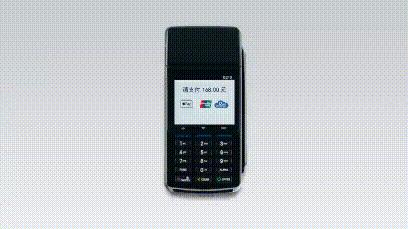
apple pay是什么?功能有哪些?苹果apple pay功能作用
apple pay怎么用?apple pay使用教程
学习教程快速掌握从入门到精通的电脑知识
关键词:apple pay默认付款卡怎样设置 apple pay默认付款卡设置办法