电脑本地连接受局限怎么处理?
时间:2024/2/23作者:未知来源:盾怪网教程人气:
- [摘要]本地连接受限制?相信有不少的朋友在使用电脑的时候都有遇到过这个情况吧,那么当你们遇到本地连接受限制这个情况的时候,你们知道应该要怎样才能才能将这个问题给解决好吗?哈哈,不知道吧?那就让小编来给你演示...
本地连接受限制?相信有不少的朋友在使用电脑的时候都有遇到过这个情况吧,那么当你们遇到本地连接受限制这个情况的时候,你们知道应该要怎样才能才能将这个问题给解决好吗?哈哈,不知道吧?那就让小编来给你演示一下子这个问题的讲解方法吧。
方法一:
1,对本地连接进行修复操作
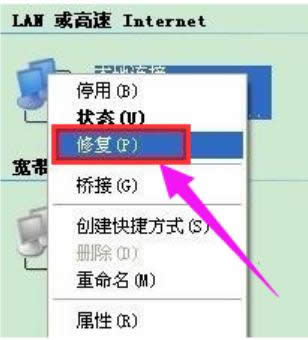
2,打开本地连接,右键选择修复
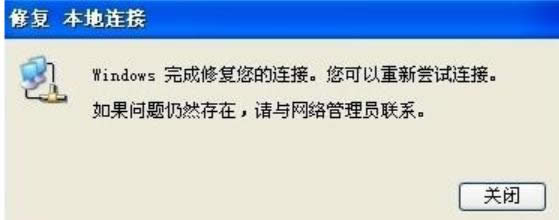
3,等待修复完成重新连接网络查看是否解决(注:xp用户为修复,win7用户则为诊断)

方法二:
将本地连接停用,然后重新启用

方法四:
1,右键本地连接,选择属性
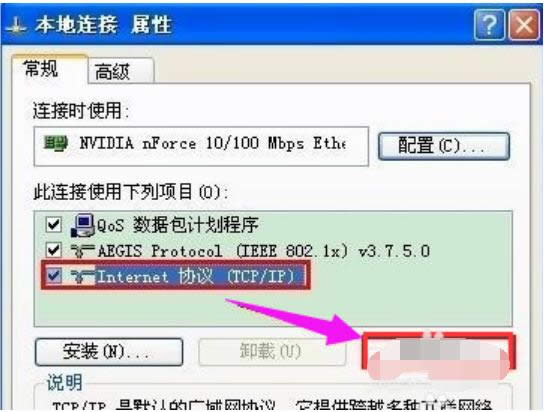
2,选择internet协议属性
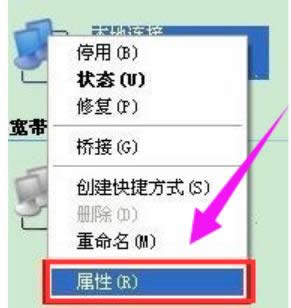
3,手动输入ip、子网掩码、默认网关、dns等等,完成后确定保存,再尝试连接网络
 学习教程快速掌握从入门到精通的电脑知识
学习教程快速掌握从入门到精通的电脑知识
关键词:电脑本地连接受局限怎样处理?