打开页面总是弹出拨号连接怎么处理?
时间:2024/2/23作者:未知来源:盾怪网教程人气:
- [摘要]我们的电脑有时候就会莫名其妙的弹出一个"拨号连接"的对话框,及时点击关闭掉然后还会不断的弹出,很是让人心烦,其中的原因有很多种,不过多数是我们在更换了网络设置之后会发生此类现象;...
我们的电脑有时候就会莫名其妙的弹出一个"拨号连接"的对话框,及时点击关闭掉然后还会不断的弹出,很是让人心烦,其中的原因有很多种,不过多数是我们在更换了网络设置之后会发生此类现象;那么有没有什么办法能不让它弹出呢?以下笔者介绍两种方法...
方法一:
1、点击IE浏览器,并打开“Internet选项”;
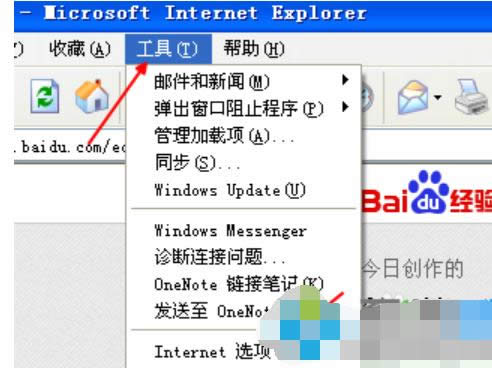
2、点击切换到“连接”选项卡;
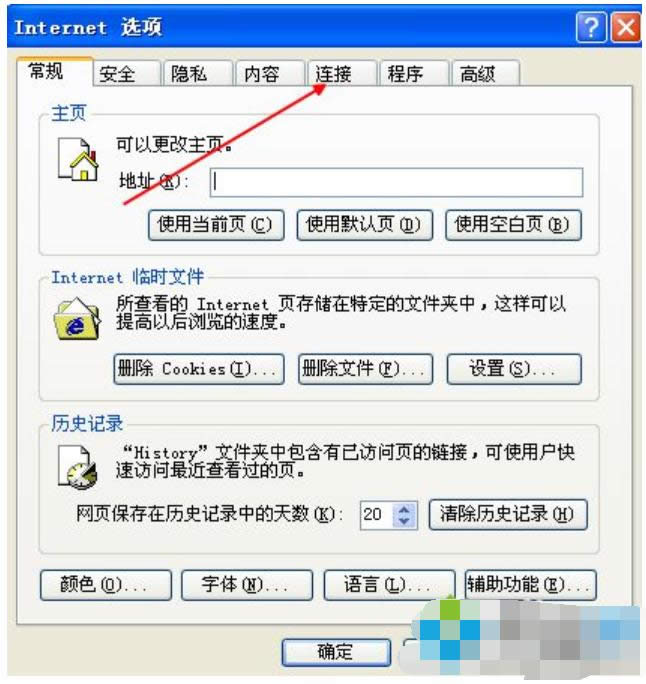
3、在选项中选择“从不进行拨号连接”,然后点击确定即可。
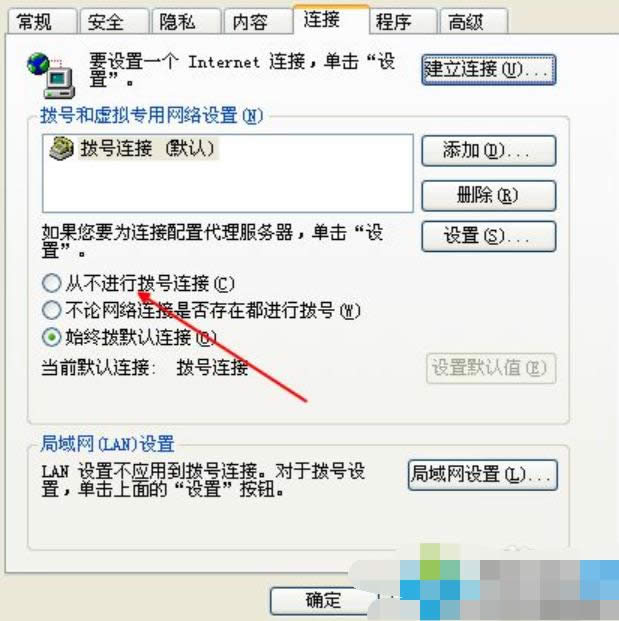
方法二:
1、打开开始菜单——运行;

2、在运行对话框中输入services.msc,点击确定;
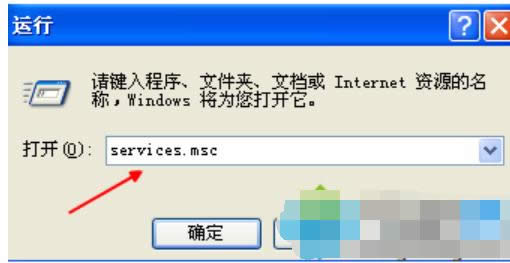
3、在服务列表中找到“Remote Access Auto Connection Manager”服务,双击打开;
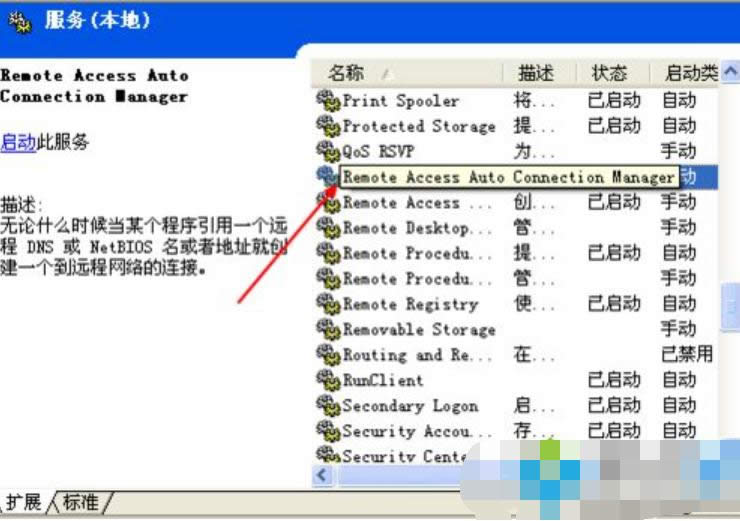
4、将启动类型设置为“已禁用”,并点击下方的“停止”按钮,点击确定即可。
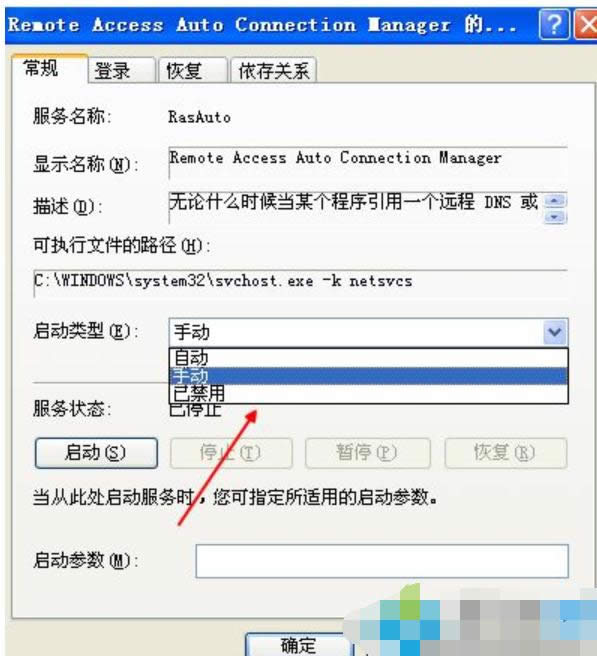 学习教程快速掌握从入门到精通的电脑知识
学习教程快速掌握从入门到精通的电脑知识
关键词:打开页面总是弹出拨号连接怎样处理?