华为天际通app怎么用 华为天际通app使用图文详细教程
时间:2024/10/6作者:未知来源:盾怪网教程人气:
- [摘要]华为天际通app下载华为天际通app首批支持P8、Mate 7、荣耀6 Plus等设备,后续支持更多华为和荣耀手机,天际通业务将于7月15日正式上市商用,届时用户升级手机系统后即可看到。华为天际通a...

华为天际通app下载
华为天际通app首批支持P8、Mate 7、荣耀6 Plus等设备,后续支持更多华为和荣耀手机,天际通业务将于7月15日正式上市商用,届时用户升级手机系统后即可看到。
华为天际通app怎么用?
登录华为账号
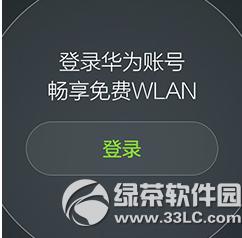
如果系统WLAN开关未打开,则首先需要点击“打开系统WLAN”开关

若当前区域无可用热点,则会提示“搜索热点”

若当前区域有可用热点,则会提示“免费连接”,点击即可连接网络

全球移动数据开通及使用:
点击“开通”全球移动数据

勾选《移动流量服务电子协议》,并点“下一步”
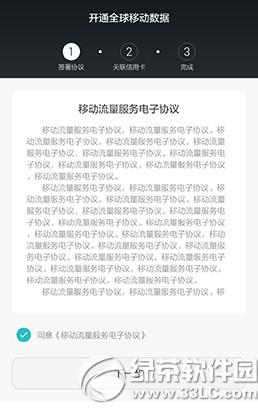
点击“下一步”开始关联信用卡

如果没有登录华为帐号,则需要先注册或登录,已登录则自动跳过此步

输入信用卡卡号,点击“下一步”

填写信用卡相关信息,点击“确认关联”
 学习教程快速掌握从入门到精通的电脑知识
学习教程快速掌握从入门到精通的电脑知识
关键词:华为天际通app怎样用 华为天际通app运用图文详细教程