easyanticheat打开不了怎么办 easyanticheat无法打开处理方法
时间:2024/8/9作者:未知来源:盾怪网教程人气:
- [摘要]easyanticheat无法启动解决方法:1、如果你碰到EasyAntiCheat服务未启动,WIN7右键我的电脑管理服务里查看2、此处为未启动,即使你点启动还是打不开,那么请按照一下方法。3、首...
easyanticheat无法启动解决方法:
1、如果你碰到EasyAntiCheat服务未启动,WIN7右键我的电脑管理服务里查看

2、此处为未启动,即使你点启动还是打不开,那么请按照一下方法。

3、首先查看你的stem目录下面是否存在EasyAntiCheat的几个文件
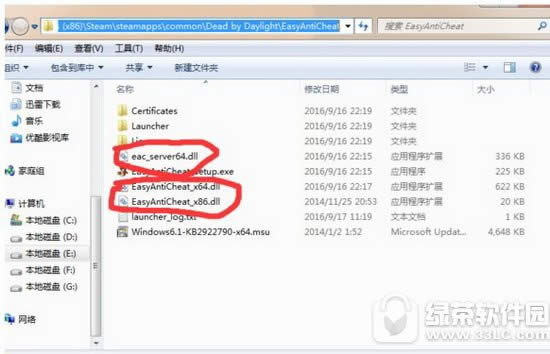
4、然后关闭杀毒软件 管理员权限下 运行输入CMD然后打开,在命令提示符输入bcdedit/settestsigningoff并回车,操作成功后重启。
注意开机后不要急着进游戏,关闭所有杀毒软件,然后成功运行后以后杀毒可以一直开着如果以上还是不行请多加一步骤。
5、/s/1geMtbBd 将此文件下载打开目录选择STEAM内EasyAntiCheat文件下,重复上面的步骤。
学习教程快速掌握从入门到精通的电脑知识
关键词:easyanticheat打开不了怎样办 easyanticheat无法打开处理办法