genymotion模拟器不能联网怎么办 genymotion模拟器怎么联网
时间:2024/7/21作者:未知来源:盾怪网教程人气:
- [摘要]genymotion模拟器怎么联网?打开Virtual Box,选中相应的虚拟机,点击上侧工具栏中的 设置 ->网络设置网络1,网络2打开genymotion运行android,如果不能上网看...
genymotion模拟器怎么联网?
打开Virtual Box,选中相应的虚拟机,点击上侧工具栏中的 设置 ->网络
设置网络1,网络2
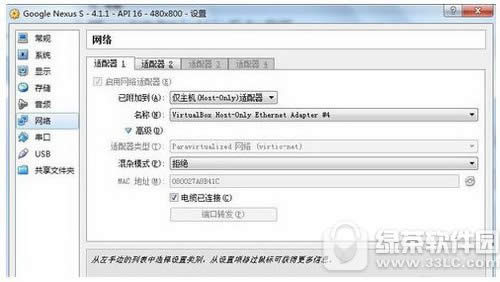
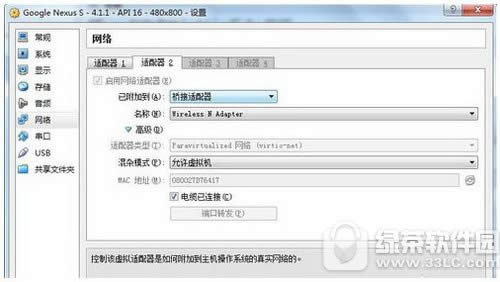
打开genymotion运行android,如果不能上网看第3步
设置 -> 无线网络 -> Wi-Fi 里面 , 长按 WiredSSID(1~2秒)->点击修改网络
 学习教程快速掌握从入门到精通的电脑知识
学习教程快速掌握从入门到精通的电脑知识
关键词:genymotion模拟器不能联网怎样办 genymotion模拟器怎样联网