Windows 10 19H1新版18277公布:设置中心/高分屏优化
时间:2023/8/21作者:未知来源:盾怪网教程人气:
11月8日早间消息,微软今晨面向Windows 10快速通道的会员推送了新预览版,Build 18277。它隶属于19H1(v1903),定于明年春季转正。
本次更新的日志内容较为丰富,改善的功能点包括专注助手(Focus Assist)、操作中心(Action Center)等,具体如下:
一、专注助手进化
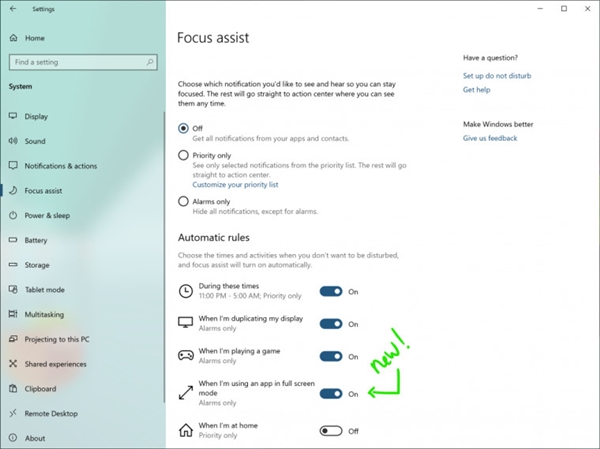
新增“当我开启全屏模式应用时,仅闹钟”
二、优化操作中心体验

1、最下方新增亮度调节滑条
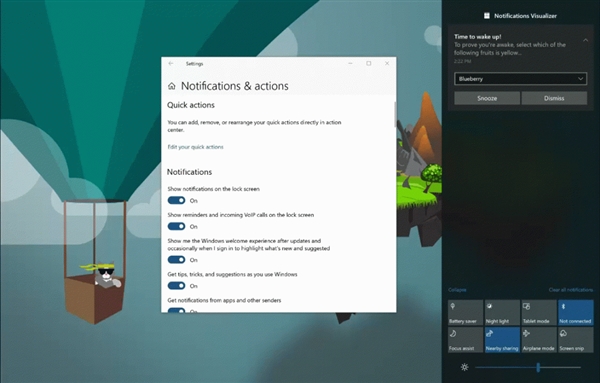
2、直接进行快捷按钮自定义,无需从设置菜单进入
三、加入Emoji 12发行版

通过WIN + .快捷方式打开新的表情符号面板
四、高分屏优化
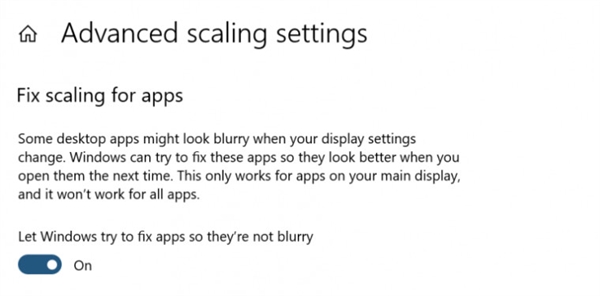
DPI缩放模式下的“修复应用缩放”如今默认开启
五、安全中心的应用和浏览器控制加强
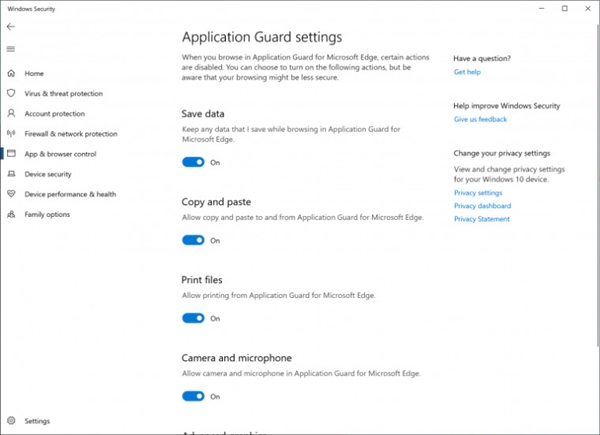
可以限制Edge浏览器调用摄像头和麦克风
六、重绘日文输入法
七、美区上线亚马逊Alexa设备调用Cortana或者在Win10 PC上调用Alexa,命令是“Alexa, open Cortana”和“Hey Cortana, open Alexa”